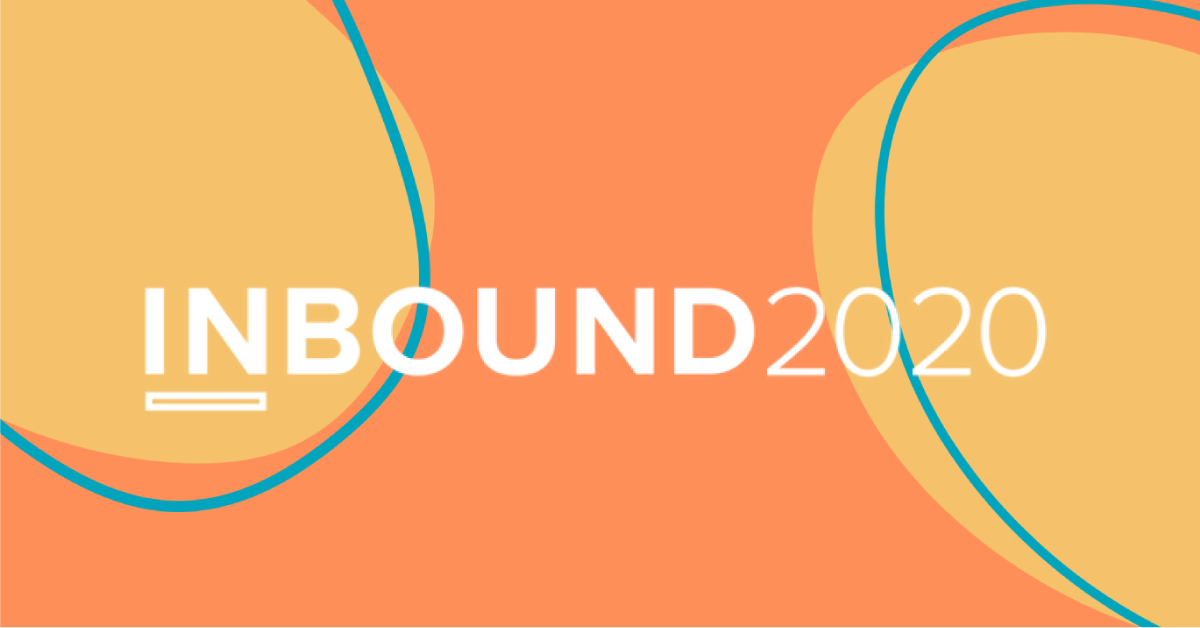HubSpot have announced so many new features in the last few weeks and the sales tools are also...
At INBOUND17, HubSpot's major conference in Boston held in September, a number of updates were announced. Among others, HubSpot introduced changes to their sales tools and CRM. Whether you are brand new to HubSpot or more experienced, we present you with an overview of some of the most important updates. Sales Starter or Sales Professional?
The biggest change is that there will now be two levels of HubSpot's sales tools: Sales Starter and Sales Professional. This will help smaller businesses not pay for more tools and access than they actually need.
But what’s the right level for your business, and what are the changes?
HubSpot's new sales tools
Sales Starter
This is the first level of sales tools that HubSpot offers. It will be of use to smaller companies that wish to grow and could contribute to make the growth process more efficient.
Sales Starter contains important features that can give you that little extra push to grow faster without drowning in the elements you don’t need at such an early stage.
Some of these features include:
- Core CRM - access to core CRM functions
- Send Later - possibility to set up 1: 1 emails sent at a specified time
- Teams - the ability to set up 1 team
- Multiple Deal Pipelines - possibility to set up 2 different pipelines for deals
- Templates - unlimited number of templates
- Sequences - unlimited number of sequences
- Documents - unlimited number of documents
- Meetings - unlimited number of meeting links
- Live Chat - access to messages (live chat)
- Calling - 500 minutes of call time each month
- Notifications - unlimited number of messages
All of these features are also available in Sales Professional, in addition to many more. Read on to see what the Sales Professional tool offers.
Sales Professional
The upgraded version of HubSpot's sales tools has several new elements, including some new ones that we think you might like.
Workflows
If you are already familiar with inbound marketing and HubSpot you may know about workflows (a kind of automated events and/or emails) which are used for marketing purposes.
Now it's also easier to set up workflows for the sales department. These can be workflows that automate tasks and deals, as well as assignment and execution of tasks.
New reporting
Sales Pro will give you access to an unlimited number of personalised reports, giving you all the details about sales in a dashboard.
Smart notifications
This feature allows you to prioritise who you spend time on, by grading leads you should contact, instead of just showing the most recent ones. This is very similar to the feeds on Facebook, Instagram and LinkedIn, which do not always show the latest posts, but rather the ones that are most relevant to you.
Products
This is a new feature that will be available in HubSpot CRM for those who use Sales Professional. This feature allows you to associate deals with specific products you sell, which makes it possible to compile reports that refer to product-related information.
What’s new?
Some of the features that were previously available to all will now only be available in Sales Professional, including:
- The ability to call up to 35 hours per month
- Required fields
- Unlimited number of pipelines for sale
- Teams
- Advanced views and dashboards
If you already use Hubspot Sales Pro, you will still have these features without upgrading.
What does this cost?
HubSpot Sales Starter costs $50 per user, per month. Sales Professional is available for $400 per month for up to 5 users.
What do our salespeople say?
"The HubSpot sales tool helps me keep track of all the parallel processes. HubSpot is without a doubt my most important work tool, and this is where I get an overview of all my work tasks. My day is structured from tasks, and all calls and emails are done via HubSpot. Through sequences and templates, I save time while keeping track of the leads I'm working with. Personally, I would not manage all this without Sales Professional."
-Josefine Aamodt