There’s currently no option to create conversational forms on HubSpot. But don’t worry, there’s always the option to replace the form with a chatflow instead. This blog will discuss how you can implement a chatflow on HubSpot and the reasons why they’re so beneficial.

Live chats and bots are the two types of chatflows which are currently available. So let’s discuss the benefits of each and how you can go about building them within HubSpot…
Live chats: What are their benefits and how do you build them?
The benefits of live chats
Live chats are manned by human beings. This means they’re great for dealing with scenarios which require a certain element of emotion. In addition to this, they’re much more convenient for customers as there’s no need for them to contact you via the phone.
They’re also great at improving business efficiency, as most live chats allow support reps to handle more than one case at a time. This is also great for cost-efficiency, as you won’t have to spend more on wages to meet a higher support demand from your customers.
Like everything on HubSpot, building your own live chat is really straightforward. Here are some simple steps which explain everything you need to know when you go ahead and build your very own...
Building your live chat on HubSpot
So you’ve entered your HubSpot account and you’re raring to get going and build your first live chat - great news! The first thing you’ll need to do is navigate to the conversations tab and select the chatflows option.
Then, you’ll need to click on create chatflow and select welcome visitors in the left sidebar. Once you’ve done that, click on the pencil icon and choose a language from the dropdown menu.
1. Creating a welcome message
That’s the basics done. The next step is to create a welcome message. You’ll then be redirected to the build tab of the chatflow setup. This will be your opportunity to customise the chat widget behaviour and create a welcome message that will greet your customers.
Your bot’s welcome message is really important. So be sure to spend some time getting this right.
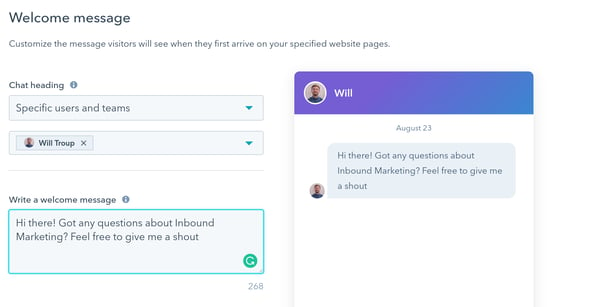
2. Select a target audience
Once you’ve cracked your all-important welcome message, you’ll need to select a target audience for your live chat. This can be done on the who tab, where you’ll be given a selection of audiences to choose from.
Which audience you select will depend on the nature of your live chat. Here are some tips which will help you define your target market.
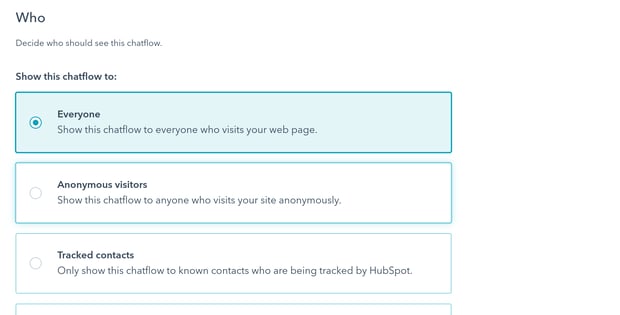
3. Deciding when your chatflow will appear on a page
You’ve now selected a target audience - boom. The last step is to decide when the chat widget should appear on your website. Some live chats appear on every website page and others only appear on some.
So there you have it. A simple walk-through explaining why live chats are beneficial and how you can set one up yourself on HubSpot. Now let’s do the same for chatbots.
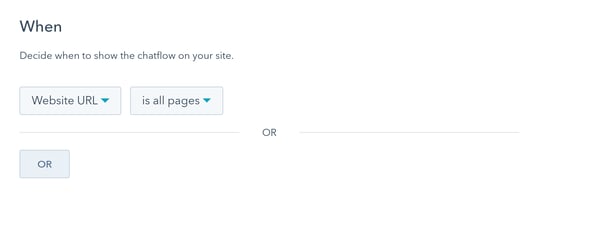
Chatbots: What are their benefits and how do you build them?
The benefits of chatbots
Chatbots are able to operate 24 hours a day, every day of the week. This means that customers no longer need to worry about contacting companies during certain hours of the day.
Like live chats, the chatbot tool is also great at saving companies money. They’re cheaper than hiring more workers - especially ones willing to work night shifts..
Finally, chatbots cut down errors. There are always going to be instances where humans handling customer service issues can make mistakes. However, if you have a correctly programmed chatbot, it’s going to provide the correct answer nine times out of 10.
These are just a few benefits of chatbots. Check out our blog here which discusses some reasons why your business needs one.
Building your chatbot on HubSpot
Similarly to building a live chat, the first step is to navigate towards the conversations tab and then select the chatflows option. Then select create chatflow which features in the upper right hand corner of the page.
Once you’ve done this, you’ll need to select a bot template. These include: Qualify leads bot, Book meetings bot or Support bot. Which one you choose will depend on the goals of your chatbot.
For example, a company may choose to use a support bot because they simply want to decrease the amount of customer queries and complaints which are being dealt with over the phone.
Where as another company may decide to create a book meetings bot because they are getting so many leads asking if they can arrange meetings via email, which is therefore starting to overcrowd their inbox.
Next, click on the pencil icon and select the language from the dropdown menu. The next part of the process is the exact same as a live chat. You’ll need to create a welcome message, select a target audience and decide which pages your chatbot will appear on.
If you need more information on how to build your very own chatflow in HubSpot, head over to this page on their website for a detailed breakdown which talks through the steps in more detail.
So, let's wrap things up
Chatbots and live chats can both offer some awesome benefits to your business. From increasing customer satisfaction to improving cost efficiency, you’re guaranteed to see improved results by introducing them into your business.
HubSpot is a fantastic platform when it comes to conversational marketing. Chatflows are easy to build and you can regularly customise them depending on the different goals which have been established.
Conversational marketing is a reasonably new concept and we can appreciate that you may be a little sceptical of introducing it into your own strategy. Therefore, to give you a little more detail about the concept and what it involves, we’ve put together a brand new playbook.
Find out more about chatbots and conversational marketing in our playbook...
The value of having an effective conversational marketing strategy in place can be huge for your business. It allows you to put the customer at the heart of all your business operations and create the added value which will ultimately make you stand out from the competition.
We’ve put together a playbook which covers everything you need to know about the concept, from how to get started to the best practices to keep in mind. Download your free copy now using the link below.
Real Growth. Real Impact.
HubSpot for startups: Leveraging the platform and unlocking growth w. Ragini Campion
Making AI adoption not a big deal with Mike Kaput from The AI Show
HubSpot's Spring Spotlight 2025 was not what we expected
The Power of Community in Marketing
The Return of Human Marketing in an Automated Age | Avidly Talks
How to make change projects a success - Change management tactics
How to prompt AI for great creative ideas
See why enterprises choose Avidly
Let’s build your HubSpot success story
Compelling final call to action - with accompanying link to Contact page







