HubSpot and Paid Ads
HubSpot and Google Adwords, Facebook Ads, or even Twitter Ads, are often not mentioned in the same breath by many inbound marketers. The harshness is, this is their downfall as they fail to make the connection between the paid landscape, the inbound methodology and the opportunity it brings.
Whilst working day-to-day in Google Adwords or the Facebook Ad Manager or Twitter Ad Interface, can be relatively simple, it’s when campaigns begin to scale that you begin to lose control over entire paid campaigns.
That’s where HubSpot comes in, whether you’re directly responsible for reporting what changes were effective or being responsible for implementing changes that will be effective - HubSpot makes life easier. Trust me.
Can HubSpot improve my PPC? Short Answer. Yes.
HubSpot fills in the gaps between a customer’s paid journey, the time after they’ve downloaded your e-Book via Facebook Ad before reaching your site again days after via a Google Adwords Search Ad. This can all take place before your workflow has the chance to nurture them. Every lead moves at their own pace, capitalise on that.
HubSpot Ads Addon
Whilst on the topic of measurability, HubSpot released their HubSpot Ads Addon on 9th September 2015, during their INBOUND15 conference and has grown ever since. Whilst it released with slight hiccups and bugs, these have all been since rectified and has become a pivotal part of measuring ROI from each and ALL platforms.
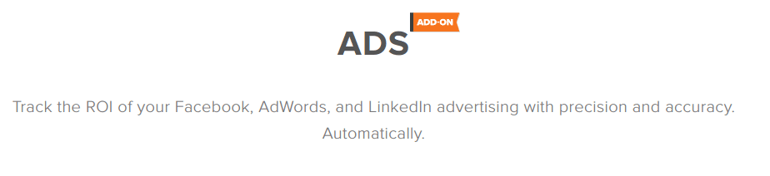
What is the HubSpot Ads Addon?
The HubSpot Ads Addon is an officially released subsection of the HubSpot Platform which allows you to collate top level metric and determine total ROI from the leading advertising networks: Google Adwords, Facebook Ads, Twitter Ads, and Linkedin Ads.
Here's the official announcement from HubSpot
How much is the HubSpot Ads Addon?
The HubSpot Ads Addon comes in at an additional $80 (or approximately £100 to us Brits) per month on top of your usual HubSpot license fee. Pricey to say it’s something that can be reported on for free manually, but it’s a small price to pay for the efficiency and time-saving nature it brings - time is money after-all.
How do I use the HubSpot Ads Addon?
The HubSpot Ads Addon is relatively simple to use, as with HubSpot, the platform allows everyone to be able to successfully plan, draft, and create, their first inbound campaigns regardless of whether they have past Google Adwords/Facebook Ads/Linkedin Ads knowledge.
The Addon is found nestled under “Reports” > “Ads Add-on”.

You’ll reach a bright dashboard that will look very tumbleweed-y, but as you can see, the interface is bright, simple and relatively easy going - something that’s not as well replicated within Google Adwords or its counterparts.

Select the “Create Campaign” and you’ll be brought to the first step of 6, which is selecting the bare-bones of your campaign i.e. landing page, campaign name, ad group name etc.
The great thing about this step, is there is no option to use an external web-page and HubSpot will try (as much as possible) to get you to use an existing (or new) landing page so that the HubSpot COS can effectively improve your PPC. The reason for this is that landing pages can allow you to outperform your competitors by 3 to 5 times.

After selecting your traffic’s destination and internal structure, you’ll have to decide on what traffic you want. The great thing about HubSpot Ads is that this makes things so much easier, but it doesn’t offer great clarity on each match type unfortunately - so here’s a brief run-down:
Example Keyword: HubSpot Agency
- Phrase Match: Target Search Terms that contain your keywords but can be prefixed or suffixed with additional clauses. E.g. “Best HubSpot Agency in the UK”
- Exact Match: Target Search Terms that ONLY contain and consist of your keywords. E.g. “HubSpot Agency”
- Broad Match: Target Search Terms that contain your keywords and close synonyms/variants of it. E.g. “HubSpot Service Providers”

Another cool feature is the location stage which is something that many PPC accounts commonly miss out on due to being hidden away in the depths of AdWords. HubSpot makes this process easy, and to my delight, make bid adjustments a more focal point of your paid campaigns.
A bid adjustment is a percentage you’d wish to increase or decrease your specified bids by if they meet a certain criteria. For example, since we’re a North West HubSpot agency, anyone that is searching within “Lancashire” for our keywords is educated about our services, relevant, and highly likely in converting, so we’d be happy to pay £0.31 (25%) on top of our base £1.25 cost-per-click so £1.56 as a maximum for this audience.

Then just select your budget and duration for the entire campaign and you’re all set to go, without having to leave the comfort of your own home (that’s HubSpot to us...).

HubSpot Ads. Easy.
Don’t Forget About HubSpot’s Landing Page Editor
Outside of measurability and a tailored add-on, HubSpot actually goes to great lengths in improving your performance on each retrospective platform, whether that’s Facebook, Twitter or Linkedin Ads. Each platform has it’s own grader (Facebook/Linkedin’s Relevancy Score and Twitter/Google’s Quality Score) on two things:
- How relevant it perceives an ad to be
- How well the website answers the search query that’s posting the ad (User Experience)
How is that relevant to HubSpot you say? Well, with HubSpot’s simplified landing page creation tool (both composing mode and WYSIWYG editors), it will allow you to react quickly to unprecedented occurrences in the duration of your paid campaigns, whether that’s keyword quality score dropping or poor conversion rate.
With easy access to the editor, you can jump into your site’s landing pages and completely overhaul the page: in design (such as page speed, layout) to improve user experience, or in regards to wording (such as keyword addition/removal) to improve relevancy. By easy-access and editing to these pages, you’ll cause your quality score to go up, and your daily costs to go down - who can argue with efficiency like that?
HubSpot’s Productivity Tab
Whilst the HubSpot Ads Addon is great to have, it isn’t feasible for all budgets - but that doesn’t mean closed-loop reporting can’t still be done. Within HubSpot, you can create bespoke campaigns (and there’s no limits on these, I can add), which can aggregate traffic together to see how it weighs towards your overall marketing goals, such as revenue or leads.
HubSpot Campaigns for PPC
What is often overlooked, is instead of using this feature traditionally like having 1 campaign named “HubSpot eBook Campaign”, you can break this down into 4 campaigns depending on how many networks you wish to promote it and have a tracking URL for each.

Tracking URL Builder for PPC
Once your campaigns are created you can configure tracking URLs to determine what division of your traffic you want to contribute to each campaign e.g. source or network. Access this by heading to “Reports” > “Sources”.

Once in the Sources Dashboard you’ll find the beloved “Tracking URL Builder” in the bottom-left.

Now create a new tracking URL via the big bright blue CTA on this page (yes, HubSpot, you’ve taught us to judge even YOUR pages) and you’ll be presented with this pop-up.

It’s pretty straight-forward, just enter the original URL of your landing page, select whichever campaign you wish is relevant and select the appropriate source (Tip: Choose the Organic Network Source as it will be easier to drill down by as opposed to the “Paid Traffic” source).
Take your newly generated URL and only use this on ads that match the division of traffic you want it to represent. In this case, we’d only place this URL on ads that we’ve created on Facebook in the Branding Campaign that are targeting Business Owner interests.
Easy.
HubSpot will benefit your paid ads
HubSpot in truth will allow you to have much greater control over your paid advertising through both optimisation AND measurability. HubSpot takes great stride in offering closed loop reporting and complete transparency with your efforts from start to finish.
The myth about inbound and PPC being long-time disconnected is false by using them both together effectively gives you the opportunity to reach more potential customers via paid ads. Just look at inboundy ads, paid ads that use inbound features. You can read more about getting the most out of HubSpot and your inbound campaigns with this handy guide below:



