The free HubSpot plugin for WordPress has everything you need to make your WordPress site perform better i.e. convert more leads and help your business grow. Don't spend any more time on troubleshooting conflicting plugins. Read how this all-in-one growth plugin can help you attract, engage and delight your prospects and customers!
The HubSpot plugin for Wordpress gives you access to the HubSpot CRM as well as to all of HubSpot’s free marketing tools such as forms, popup forms, and live chat so you can grow your email list, generate leads, and have
real-time conversations with your audience. All this works immediately with no developer help needed. Read about the tools you'll get with the plugin!
Fully Integrated Customer Relationship Management (CRM) Tool
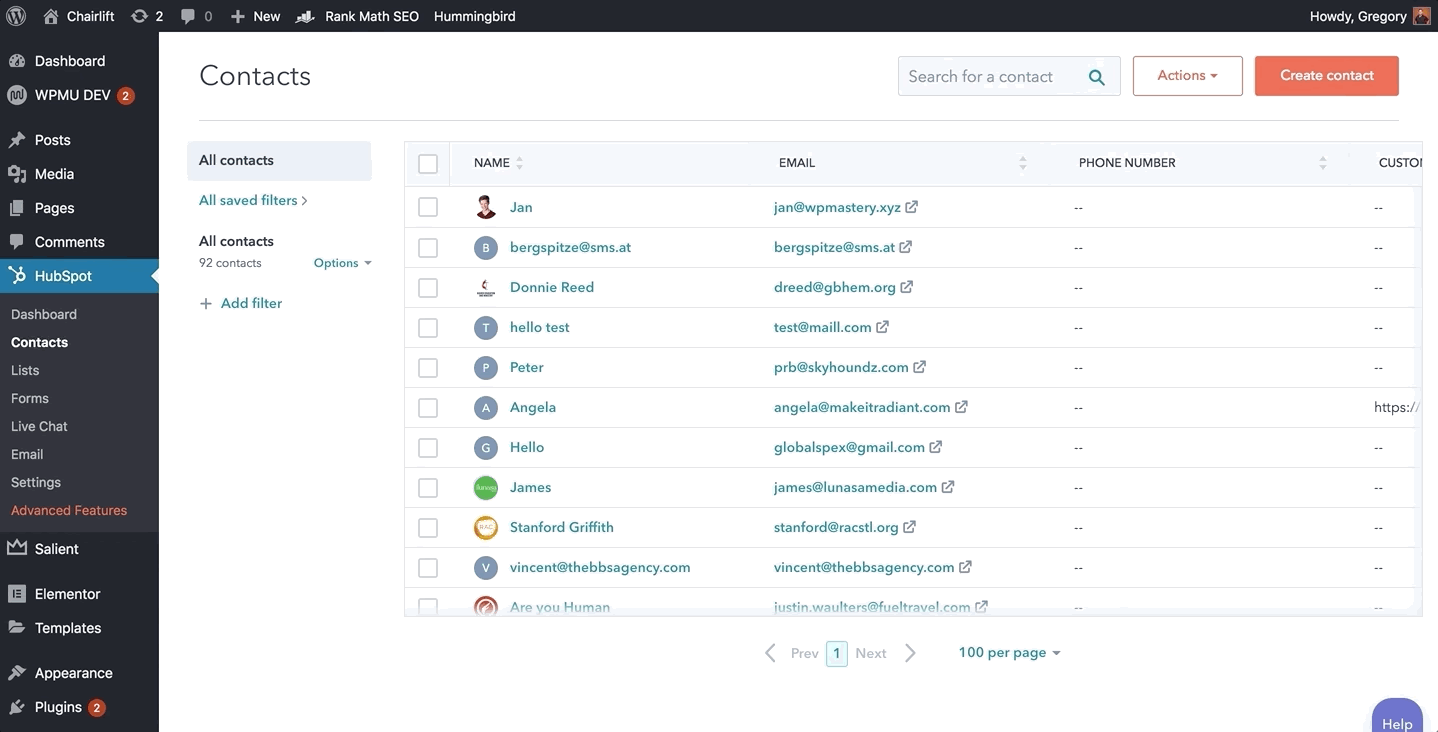
The HubSpot All-In-One Marketing plugin comes with a free HubSpot CRM. When someone fills out your form to download a premium content for example, their data is sent directly to your HubSpot CRM so you can easily manage your contacts and segment them into lists.
HubSpot CRM is extremely versatile and very easy to use. And you can use it directly within your WordPress backend.
Forms and Pop-up Forms - grow your marketing list
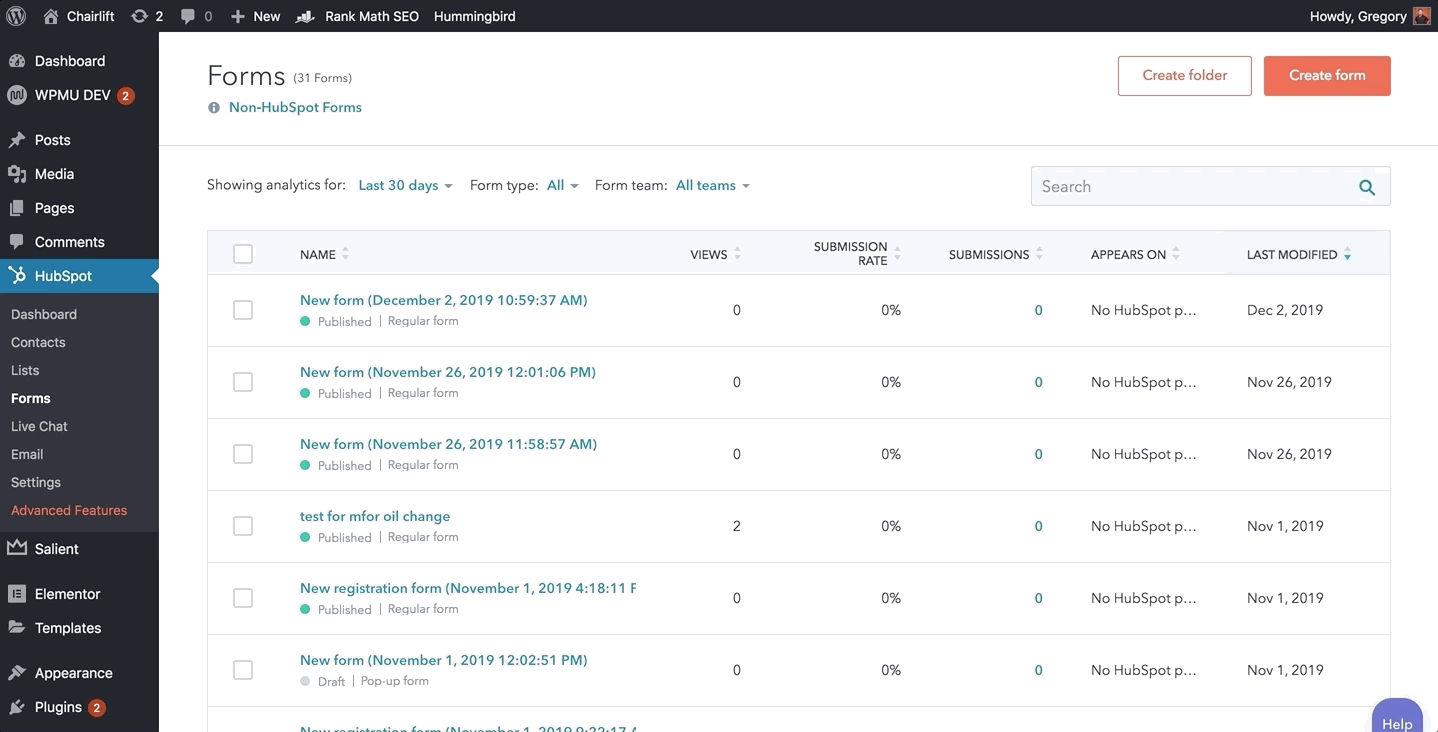
Create and add forms and pop-ups yo your site in minutes using HubSpot's Drag&Drop tool. You can choose from four types of WordPress forms:
- Inline form: A form you to embed directly on your website
- Overlay modals: Pop-ups that appear on top of page content
- Top banners: Small banners at the top of the page
- Slide-in boxes: Small boxes that slide in from the side or bottom of the page
The plugin supports popular form plugins like Ninja Forms, Gravity Forms, WPForms and Contact Form 7. HubSpot will automatically capture form submissions and add them to your contact database if you’re already using a WordPress form tool. The CRM allows you to manage up to 1000 contacts free of charge.
Conversational Marketing - Use a Chat or a Chatbot to Enable Conversations with Your Audience
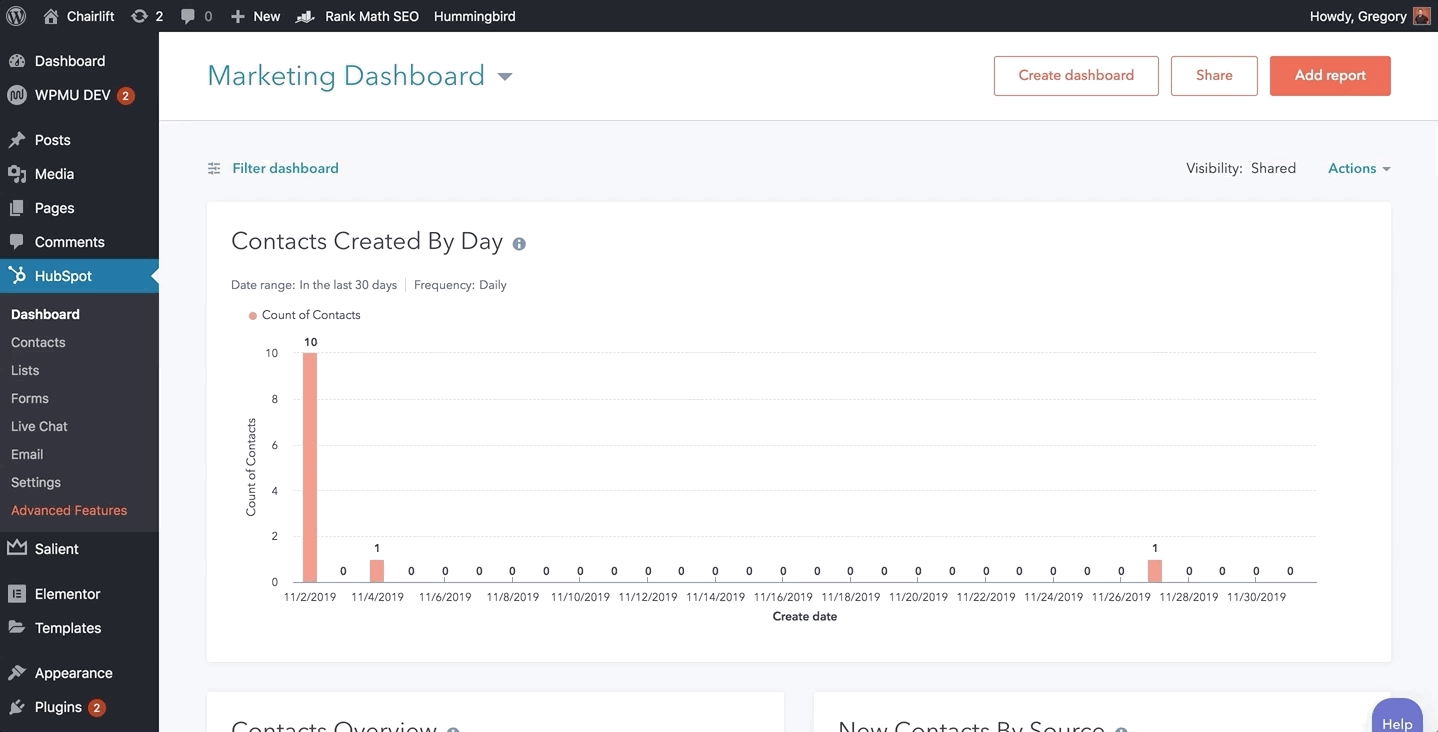
Embed a chat module to your WordPress site to enable your audience to begin a conversation with you when and where they want. Using the plugin, you can set up the following WordPress chat modules:
- Support live chat: Use chat as a support tool to provide your customers with better service
- Sales live chat: Answer to questions your potential customers have and guide them forward in their buyer's journey
- Automated chatbot: Build a chatbot that will answer visitor's questions when you are not around to answer them
The chatflow tool also allows you to connect with Facebook Messenger.
Email Marketing - Send Newsletters to Your Contacts
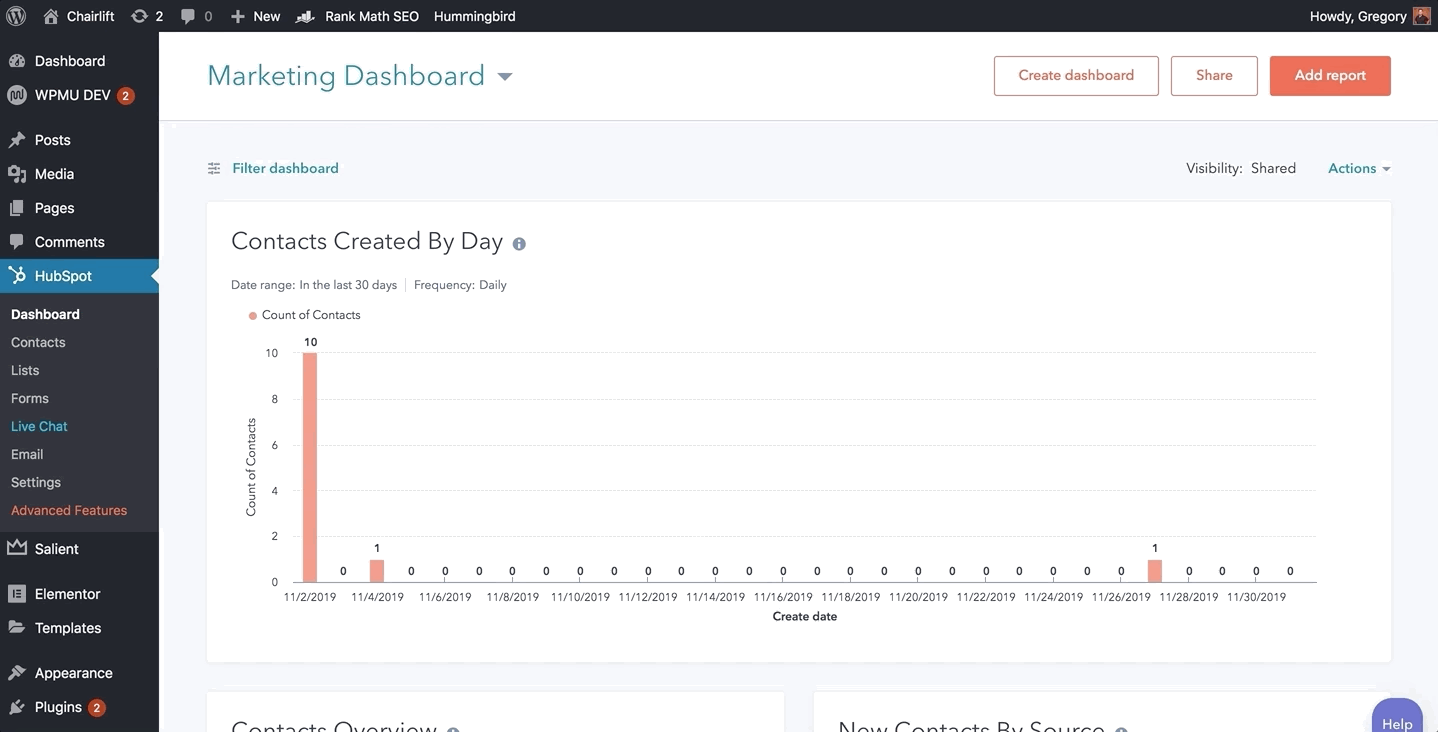
Send your contacts newsletters and other marketing emails. Use built-in templates and create newsletters easily with HubSpot's Drag & Drop email tool. No coding skills needed!
Use the tool's built-in analytics to understand what works and what doesn't. Follow for example how much time people are spending reading your emails, what are they clicking and how actively are different contacts engaging with the newsletters.
Simple Email Automation - Build Better Customer Experiences, Automatically
Send an automated email for example to thank a contact for their trust as they fill in a form to download a premium content offer. Simple email automation helps bring engagement to the moments that matter the most - when they’re engaging with you. This way you can focus on bringing added value to the next steps of the buyer's journey.
All emails you send will be automatically logged in the integrated CRM so you can see exactly who opens and clicks your emails.
Built-in Analytics - Optimize Your Web Pages
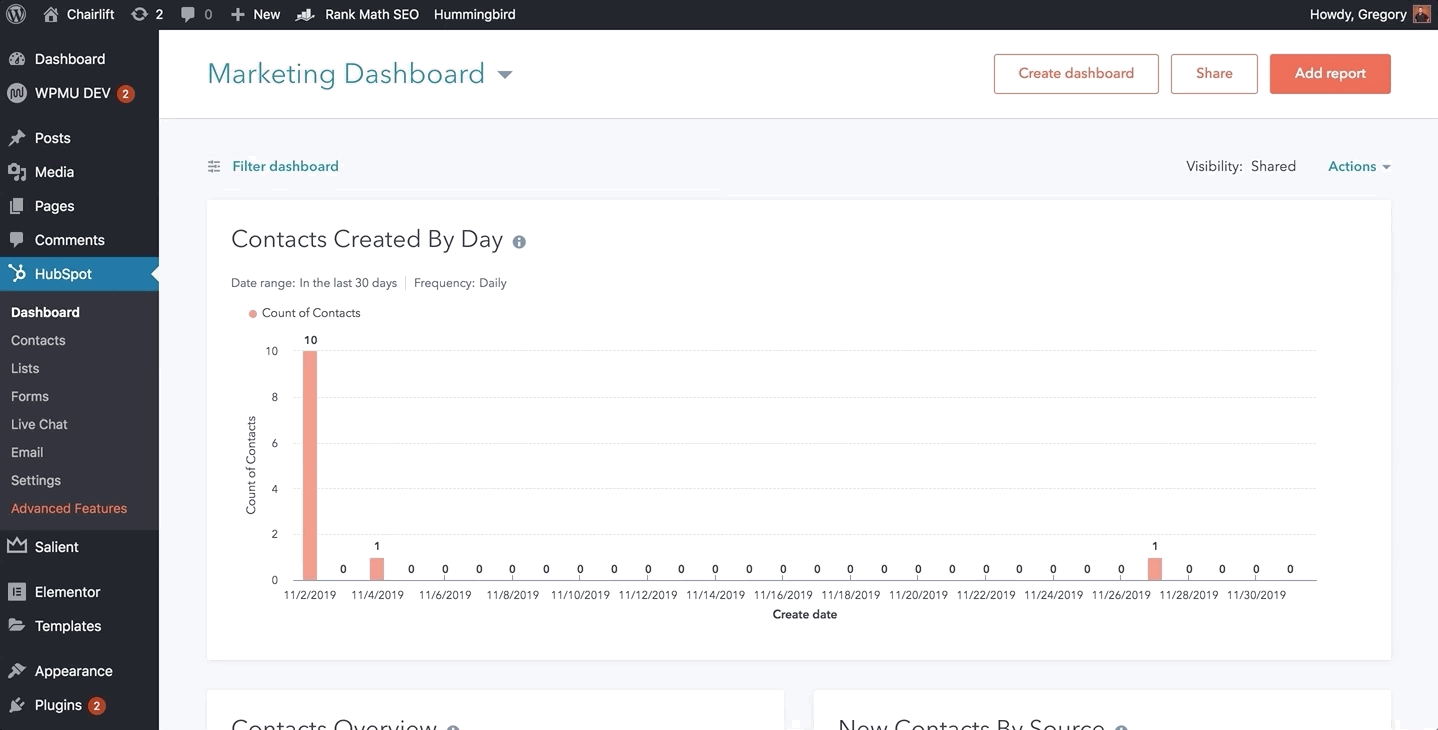
HubSpot's built-in analytics tools in brings you all the data you need to figure out what's working on your WordPress site and what's not. Follow which pages are getting the most traffic and which are best in converting visitors into leads. See which sources the traffic is coming from and which sources are most likely to bring you leads.
Use the data provided by the analytics tools and optimize your web pages to convert more leads. Build a dashboard around the most valuable reports and keep up-to-date on your marketing with a simple glimpse.
HubSpot Plugin for WordPress - Feature List
To summarize, here's a list of the features that the HubSpot plugin includes:
- Dashboard: See all the marketing analytics you need on a single dashboard. Use data to understand which forms and chatflows are creating most leads, where do these leads come from and on which pages do the conversions happen.
- Forms: Create WordPress forms quickly and easily with HubSpot's Drag & Drop tool
- Pop-ups: Add user-friendly and modern pop-ups to your WordPress site
- Chat: Add a chat to your site to enable conversations with your audience
- Email marketing: Create and send newsletters with a delightfully simple Drag & Drop tool
- Simple email automation: Send an automated email each time someone fills a form or sends a message on a chat
- CRM: Simple but powerful CRM for contact management
- Integrations: Easily connect to MailChimpin, Shopifyn or Magento among others
HubSpot offers comprehensive instructions on how to install and use the HubSpot WordPress plugin.



