In depth resource
Inbound Video Marketing
When it came to your marketing strategy, video was once an afterthought. It was seen as something useful without ever really being essential. If this is your current approach to video, then you’re in danger of being left behind.
Introduction
It’s hard not to have noticed the explosion of video content. Video isn’t restricted to one platform either; it’s everywhere. Businesses use videos on social media, websites, landing pages, emails and more. They appear on our TVs, laptops and smartphones.
You can’t scroll through your Facebook or Twitter feed without seeing promotional videos from large and small businesses. This rapid shift from written content to video has changed how consumers expect to engage with companies.
Not surprisingly, 84% of people say they were convinced to purchase a product based on a video they’d watched. A further 53% of people want to see more videos used by brands in the future.
We believe in taking a ‘video first’ approach. This means not only implementing it within your marketing strategy but also in every part of your business.
It complements your entire inbound marketing strategy. You can use video at different stages to help nurture leads, convert prospects into customers and communicate internally to share knowledge and updates with current customers. This helps delight them, aiding in relationship building and ensuring they’re customers for longer.
You might be eager to add video to your next campaign, but you aren’t exactly sure what you need to get started. Don’t panic! This helpful resource is packed with everything you need to know to successfully create your own inbound videos.
Just click on the headers to jump to the section you’re most interested in. From the cost of the equipment to the day of the shoot, we cover all kinds of tips and advice to make sure you're getting the most from your videos.
What is inbound video?
All inbound content aims to address the problems a visitor is having and provide value to them. This value can take many forms — whether it’s an answer to a question, a how-to guide for a task they’re struggling with or information on a topic they’re interested in.
But why are marketing teams using it?
- 93% of brands got a new customer because of a video posted on social media (Wyzowl)
- Two-thirds of people said they prefer watching a video when learning about a product or service (Wyzowl)
More than 50% of customers want to see videos from their favourite brands and it’s predicted that 82% of all internet traffic will be video by the end of 2021. Before you fall any further behind the curve, it’s time to add inbound video to your current marketing efforts.
More than 50% of customers want to see videos from their favourite brands and it’s predicted that 82% of all internet traffic will be video by 2021. Before you fall any further behind the curve, it’s time to add inbound video to your current marketing efforts.
Where can inbound video be used?
There’s no point in creating an engaging series of inbound videos if there’s no audience to see them. But there’s also little value in engaging with an audience who isn’t ready for that kind of content either.
Where Should You Put Them?
There are two things to consider when you’re thinking about where to use your inbound videos. First, you need to know practically where to have them, i.e. in your emails, on your landing pages or on social media.
"It’s worth knowing exactly where consumers go to watch their videos" - Paul Mortimer, Head of Growth
Not all of your videos will be of this kind but this is important for the videos that are aimed at the members of your audience who are hearing about you for the first time.
Social media
YouTube is the current king of video, with 83% of people watching videos on the platform. It's been in front for a while now, but getting inbound video right isn’t as simple as uploading all of your videos there. You need to upload to a variety of mediums.
However, that doesn’t mean you shouldn’t use it! We’re big fans of YouTube, uploading a lot of our premium content there. For example, we release a bi-weekly vlog called ‘Digital Take Two’ on YouTube. Here, check out an episode.
Social media channels like Facebook, Twitter and Instagram are in hot pursuit of YouTube and are great avenues for your inbound videos. Don’t fall into the trap of creating one video and posting across multiple social networking sites, though. Instagram users have less patience than their Facebook counterparts and won’t sit through a video any longer than 30 seconds.
Not every video you create will be a viral sensation, but market it in the right way on social media and you’ll get the traction you’re looking for. Relevant hashtags and social media groups can boost your video’s reach and ensure as many members of your target audience see it as possible.
Emails
Videos are just what you’re looking for if you’re trying to resurrect a lifeless email marketing campaign. By including ‘video’ in the email’s subject line, you can expect to see a 19% increase in open rates.
It isn’t just open rates that increase once you include video — click-through rates (CTR) surge by 65% as well.
If your emails are regularly ignored or deleted, then you can’t afford to wait when incorporating inbound video into your email marketing campaign.
Tailor your videos to match the sort of email you’re sending. If you send an email to a prospect at the attract stage, there’s no point in sending videos better suited to the close stage. You’ll only frustrate the prospect and drive them away.
Landing pages
Videos on your landing pages are ace. They’re entertaining, keep prospects on your website for longer and ultimately increase conversions. Wistia worked out people spend on average 2.6 times longer on a page if there’s a video. You can’t help but be attracted to the video and want to see what it’s about.
We’ve actually seen a 66% increase in form submissions when accompanied by a short, speaker-to-camera video. This is a good example of converting more of your existing traffic rather than fighting
Using video throughout the buyer's journey
As well as thinking about where you should have your inbound videos practically, you also need to think about where to put them strategically. We hinted above that the right video needs to be seen at the right time in the buyer’s journey.
You’ll already know that inbound is all about providing value to consumers. Each stage — Attract, Convert, Close and Delight — is an opportunity to give someone engaging content that establishes trust and builds authority. Using video is the contemporary way to make sure your company's flywheel spins.
Awareness
A customer might not even know at this stage that they have a particular pain point that can be solved. They’re just taking the first tentative steps. Your business should treat the attract stage as an opportunity for someone to get to know you, your brand and that you're somebody who helps them learn how to solve problems.
Create informational videos that establish your brand as an authority in your industry. You shouldn’t think about selling your products or services at this point. Instead, answer questions someone might have.
A common video format at this stage is a how-to or tutorial that immediately solves a problem that someone’s searched for. They might watch the video, get the answers they need and then leave your site. That’s perfectly fine because in the future when they do need something you offer, they’ll be drawn to you because of the previous value you provided.
Consideration
Buyers at this stage have been attracted to your site and are almost ready to be converted into customers. Or, at least, almost ready to be spoken to like a possible customer.
Content should be a little more promotional at this stage, although more in-depth how-to videos can also be successful here.
They’ll still need some convincing to choose your business and possibly even just to consider paid options as a concept, so videos should still be informative and educational at their core.
We’d recommend case studies or demo videos because they show your business and products in a positive way.
Video content at this point needs to sell your brand without actually being a sales video. This is why case studies are so effective here. Prospects find case studies compelling because they can compare someone else’s success to their own, imagining what a similar scenario would look like in their business.
Decision
Leads are transformed into customers when closed at the right time. At this point, your videos might be the final confirmation someone needs that show you’re the business they want to work with.
It might not even be product videos that turn someone from a visitor into a customer. Try creating testimonial videos from other happy clients or videos showing off your company’s culture and customer service.
Sometimes, a customer is already sold on a product. They’re just deciding whether or not it’s your business they want to work with. Videos that highlight your outstanding customer service will show you’re the right choice.
Also, it's likely your sales team is in dialogue with a key contact at your client's end. Arm them with videos that help get sign-off to go with your service. And the best way to find out what they need is by asking them, but it's good to have a series of ‘how we work’, ‘meet the team’ and ‘here’s our credentials’ videos.
Delight
Just because they’re now a client, it doesn’t mean you can’t still offer value to a customer. The whole concept of inbound marketing involves giving customers something they need, whatever stage they’re at. But especially at the Delight stage.
It's vital to get your clients proud to be your customer, share your content and spread the word.
At this point, if you can do that successfully, then they’ll become your business’ biggest promoters and help to bring in new customers. There are a few different video options you can try at this stage to see what works.
Onboarding videos help customers get to grips with their new product, or you can build up a library of educational videos. This can keep someone visiting your content long after they made their purchase.
A thank you video is an excellent way of showing someone they’re valued, especially if it’s personalised in some way. Think outside of the box. People are more likely to remember weird and creative content.
And another alternative is to produce some client spotlight videos. These are similar to a case study documentary but instead put the spotlight on your customer and how well they're doing, rather than how your service, in particular, helped them. These are easy to do because they can usually be edited out of the footage from a case study.
What are some types of inbound video?
‘Video first’ is a concept we believe helps businesses optimise their internal working and the face they present to the outside world. Not only should videos be utilised for marketing and selling, but they can also be used to talk to clients, partners or even colleagues.
Think about a normal business task, like sending an email. Taking a video first approach would mean instead of writing a lengthy email, you record a quick minute-long video that covers your key points, then send that over.
If it’s to a client, that person is getting a personal video from you. They can see your face, hear your voice and, ultimately, see that you care. They can also better pick up on social cues and connect with you.
Did you know video helps viewers remember the content better? In comparison, 59% of people forget the content of emails after 48 hours. For more of the science behind the benefits of video, head to our blog here.
Alternatively, if it’s for a colleague, this reduces the need for scheduling meetings. Did you know 15% of an organisation’s time is spent in meetings? According to Otter, middle managers spend 35% of their week in meetings, 35% of employees waste up to five hours in meetings and employees spend four hours a week simply doing meeting prep. When you think about it, how many times can you say every single meeting was worth it?
That’s the beauty of video first. A half-hour meeting can be distilled by the savvy video user into a ten-minute watch. On top of that, they can be watched and rewatched at any time, whereas meetings are a one-off blink-and-you’ll-miss-it affair. Videos help retain knowledge over time and, if something isn’t clear or needs discussing at length, a video meeting can be arranged.
Overall, it’s the perfect accompaniment for key internal processes like sales, HR and account management. So how can inbound video help these things?
Using video in sales
We know video makes sense in marketing. The next biggest area in which video makes sense and is already used is sales, as it’s a much more personal form of communication. This means creating produced videos that work for both marketing and sales efforts.
Everyone has a limit to how much they spend on video. The best play businesses can make is to work with video service agencies that can create and produce the kind of videos the company wants.
Those agencies can make sure videos are:
- Evergreen, displaying a longer life than a mere one-time play
- Work for both sales and marketing teams
- Offer value to the viewer to help them in their journey, as per the inbound video approach (which you can learn all about here)
The best agencies even help by coaching you on building 1-1 video messaging into your sales process.
Doing 1-1 video helps build stronger connections with your prospects and sales qualified leads faster than emails or phone calls alone. This helps shorten the sales cycle and close more deals.
There are three types of video that make sense in sales:
Demos
A favourite of traditional video marketing. Create videos that show exactly how your product or service works. It can be putting a physical product to the test or a walkthrough of your software - either way, you need to show what you’re selling in its best light.
Demos should be used at the close stage of the buyer’s journey and only when someone’s aware of the issue they’re having and ready to make a purchase. The goal of a video like this is to sell your product.
Case studies and testimonials
Videos that show happy clients and the great work you’ve done are always a good choice. If someone’s on the fence about choosing your business, then hearing from someone like them who’s had a good experience can be the push they need.
Landing pages are the perfect home for short client testimonials or snippets of longer case study videos. Someone might only need a nudge and a testimonial can be exactly that. After hearing great feedback about your business, then the hope is that the prospect hands over their contact details or becomes a customer.
Follow-up videos
After meetings or product run-throughs, a follow-up video sent via email is always a good chance to answer some final questions, provide more value and aid building a working relationship. Videos like this help build rapport better than the conventional email does.
For more information on the types of compelling sales videos you can use, read this blog.
Using video in HR
We’ve all discovered how difficult it can be to communicate with, onboard or check how people are doing ― especially if staff members are working from home. Phone calls don’t do the trick and nobody wants to be bogged down by endless meetings booked in their calendars. Filming a video is a great alternative.
Utilising video in this way means people can watch HR-related updates at their own pace and time. In the same vein, it’s handy for onboarding, as new employees can watch videos that explain crucial processes. This is especially useful when onboarding employees remotely as they won’t always have the ability to ask other employees how to carry out a particular task.
For example, we use Vidyard to make short process videos where we share our screen as we record so viewers can actually see the process take place.

Using videos in HR also helps with recruitment, as job roles can be accurately described in a more helpful, human manner, and with training, as employees can watch educational videos at their own leisure.
Using video in account management
All of those strategies and techniques can be applied to client management and recruitment efforts, respectively.
That means you can turn your new customers into loyal brand advocates faster because you’ve built stronger relationships via 1-1 video communication instead of long emails, phone calls and the dreaded 100th conference call of the week. It’s a quick and easy way of developing relationships, even if you ren’t the most experienced or comfortable being on camera (we’ve got the solutions to that!)
An actual example was between myself and a client of ours. One day, we needed to keep in touch about specific developments but had to focus on other things rather than an hour-long call.
To remedy that, we sent each other two short videos (3-5 minutes each) and communicated asynchronously throughout the day. We didn’t need to waste time finding a slot in the calendar or made it become a big, rigid thing.
And when it comes to recruitment, the very same video transformation playbook can help make sure you don’t miss out on those standout candidates. They’ll hear first hand, via a 1-1 video, just what kind of people you are to work with and be more likely to come in and interview.
Other types of inbound video
Before you hit record, you need to decide on the kind of videos you’ll create. It’s always useful to have a balanced mix of formats to make sure you’re offering as much valuable content as possible to the viewer. Here are some of the main types you’ll be looking at, where you should use them and what the goal of each of them should be.
Interviews
Film interviews with members of your team or industry experts, you’ll build trust with your audience and establish your website as an authority on the subject. Turn your interview into a video podcast and you’ll extend your reach and show that you work with the industry’s most important influencers.
Interviews are good at the earliest stages of the buyer’s journey. They draw viewers in without them even realising who you are and what you offer. The idea is that after they watch the interview, they’re tempted to watch other videos and podcasts you have.
Animated videos
"There’s no better way of showing off your brand than with an animated video."
They’re engaging, entertaining and highlight your creativity - a trait that’s desirable when someone’s looking for a business to work with.
The content of the video will determine where in the buyer’s journey an animated video should go. If the video is entertaining and informative, then a good goal to have is for the video to be shared online by viewers.
Live videos
Customers love a behind-the-scenes look at what’s going on at their favourite brands. If you’re hosting an event or filming a podcast, then why not set up another camera and go live on Facebook or Instagram.
You’ll be able to interact with viewers in real-time and give your business that personal touch that can be important to many customers. Live videos will probably be seen by existing followers on social media, so they’re a good opportunity to delight clients.
Brand videos
Videos like these are short and quick ways of getting your brand out there and raising awareness. They’re a chance to say who you are, what you have to offer and why you’re a business that’s worth working with.They’re usually a part of wider advertising campaigns or can be found on the about us sections of websites.
The goal is to raise your profile and brand awareness so that in the future, someone will think of you.
Podcasts
Podcasts are a fantastic way to distil large amounts of information into conveniently sized videos and show the human side of your business. Yes, they’re a little longer than clips you’d share on social media (ours range from 30 minutes to 1 hour), but they’re still instrumental within the inbound methodology.
For example, check out one episode of our ‘Design Vs’ Podcast. We get our resident designer, Bilal Padia, to interview guests and talk about the intricacies of graphic design versus other parts of inbound marketing.
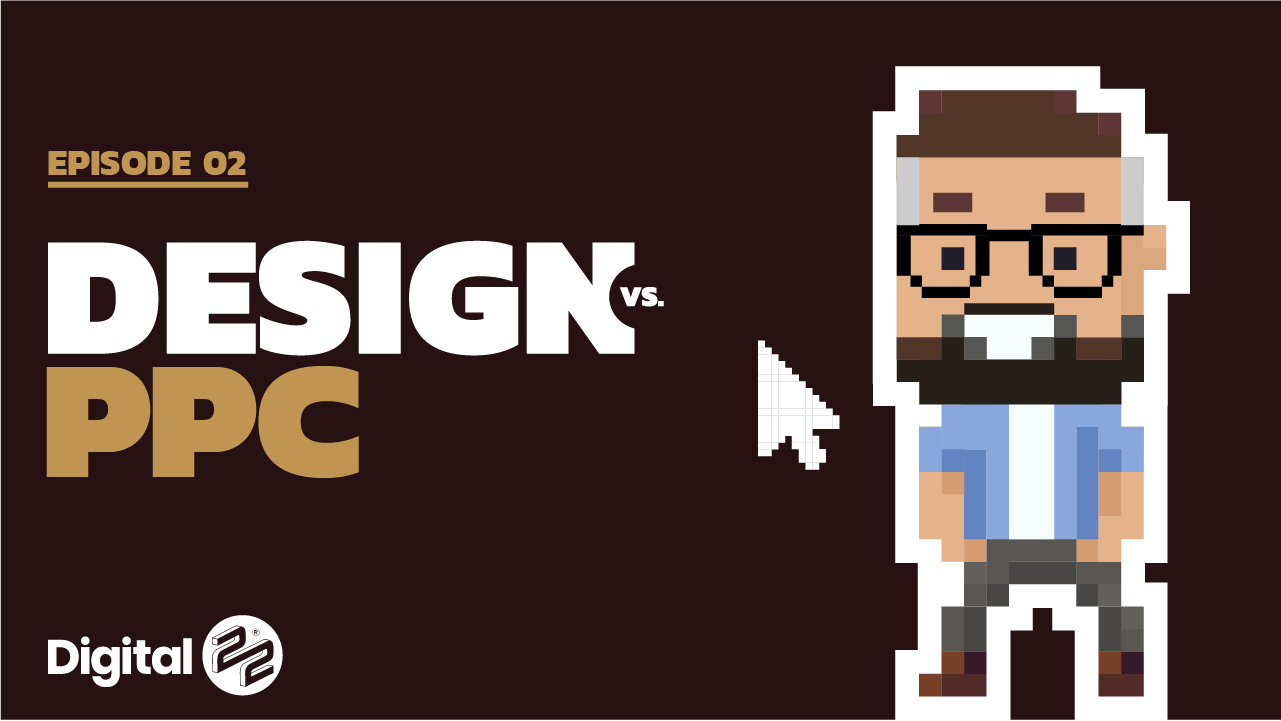
How much does inbound video cost?
Theoretically, all you need to get started is a smartphone and a few free apps on your phone. Depending on your ambitions, you can start with a basic video kit or invest in top of the range stuff if you want your videos to stand out from the competition once you have more experience.
Using a professional video platform
In our video first approach, we use a professional video platform to quickly record, edit and send videos simply using our laptop cameras. If work needs explaining or messages need adding to, a video platform such as Vidyard enables staff to create these short videos. We swear by this platform — plus, it’s free to use!
Vidyard allows you to create videos you can add to your communication, marketing or sales strategies. You can record using your webcam and microphone, then add those videos to email, LinkedIn and more. On top of that, Vidyard lets you track who’s watching and how long they’re watching for, so you can follow up on a lead in the right way.
Vidyard also lets you:
- Embed videos on your blog, landing pages and website
- Have unrivalled control over video call-to-actions (CTAs)
- Completely own the playback experience in terms of branding and design
- Create unlimited videos
- Unbeatable data insights on how people engage with your videos
- Provide ad-free streaming for site visitors
According to Vidyard’s research, over 70% of those who use custom recorded videos within their marketing and sales strategies saw better performance in their email opens, clicks and responses. Here at Digital 22, we can help you set up your Vidyard platform so you’re making the most of your account.
So how can you go about making basic and advanced videos?
Making a basic inbound video
A camera
It's obvious you can shoot quick videos on your smartphone. However, for most video types, you’ll want to invest in a camera. If you aren’t especially proficient when it comes to cameras, then we’d recommend getting one at the cheaper end of the scale to have a play with.
Cameras like the Sony Alpha Series have everything you need to get started and. They’re available for less than £300 and offer an interface you’ll most likely be familiar with. Canon and Sony also offer entry-level DSLRs with good recording features.
Here at Digital 22, we favour the Panasonic Lumix GH5 range of cameras because they're on top regarding image quality and available features.
A microphone
You can create the perfect video, but the whole video is unusable if the audio’s not good. If you’re looking for a microphone that you can just plug in and use without worrying about intricate audio settings, then we’d recommend the Blue Yeti.
It’s normally around £100 for a Blue Yeti microphone, but you’ll also need to find some clip-on mics if you’ll record pieces directly to camera or conducting interviews.
Editing software
Apple iMovie is a good place to start if you’re unfamiliar with editing software. It’s easy to use and there are plenty of tutorials to help if you get stuck. You won’t find many bells and whistles, but it can get the job done. It’s also free to download as long as you’re already using a Mac.
To make your videos more unique and to have more control over the editing process, it's best to use the Adobe Cloud platform. However, if you’re untrained in video editing, choose Adobe Premiere Rush, where you can make good quality videos with just your smartphone. There are also other apps that offer a similar level of depth online, like Canva, which are cheaper — but they usually limit you to videos that are one minute long.
Extra bits and pieces
A camera, microphone and editing software are the key components of an inbound video, but without these extra bits of equipment, you’re going to struggle. It’s easy to forget about this stuff when you’re starting with video creation and even budgeting, so make sure to keep them in mind to avoid any annoying surprises.
Spare SD cards are essential and you’ll need to pay around £20-£40 for a 64GB one that’s compatible with your camera (the higher file transfer rate, the higher the price). To make sure your shots are still and professional, you’ll need a tripod which is another £30 or so. Lighting, extra batteries and screen recording software are other essentials you’ll want to get your hands on.
We suggest paying around £250 for all these 'extras'.
Choose a host site for your videos so they’re all in one place and easy to find. YouTube is completely free, but there’s a lot of competition. There are other options like Vidyard.
The drawback of using YouTube as your platform, for example, is that it's hosted away from your site. If your video ends up ranking for a search query, the YouTube page will be shown in the answer-box rather than your domain.
To get around this, we suggest using Vidyard to host your video on a subdomain of your site, then wait 2-4 weeks before posting to YouTube so you can have maximum visibility.
Another benefit of Vidyard is that the analytics available and other features are second to none and their price point is within every company's budget.

That said, have a look around and find the right one to suit you. You’ll need to pay for some, but there are extra benefits like detailed analytics, ad-free videos and valuable integrations.
With a bit of savvy online shopping, we’re probably going to get everything we need for less than £750, plus any hosting fees if you want your own platform. Not bad for a first attempt at inbound video. It’s a good way of learning how things work, but you’ll need to reinvest in more advanced gear to avoid restrictions in what you create.
Making an advanced inbound video
A camera
If you want a state-of-the-art video recorder to create your inbound videos, then you’ll be imagining something like the Sony FX9. The FS7 was the model until recently, but the FX9 has replaced it, so you could probably get an FS7 for cheaper.
There’s also the Canon Cinema range, including the C300, which used to be the industry standard for documentary filmmaking. Alternatively, there is also the RED Cinema range — now favoured by most aspiring filmmakers.
Cameras like these will be able to deal with anything you need it to, capturing footage in stunning quality. You’ll need to fork out upwards of £5,000, though. Although, there will be second-hand markets to get this kind of kit for cheaper.
And when people will primarily view your videos on mobile and maybe on a laptop, often in a social media feed, anyway — there's no need to invest in such high-level equipment. However, they are the perfect tools for filming things such as professional events or product walkthroughs.
An excellent DSLR (we love the Panasonic Lumix GH5), a wide lens and plenty of memory cards are perfect for running inbound video campaigns.
The key thing to remember is that the rate of updates to technology is usually super fast, meaning the latest camera doesn’t stay the latest for long and businesses can sometimes be left confused by what to buy. Choose a camera that fits your needs or work with a video solutions provider that keeps their equipment up-to-date.
A microphone
A Rode microphone will capture perfect audio — these guys are industry standard. The Blue Yeti has its limits, but a Rode microphone is basically flawless. It’s used in studios, radio stations and podcasts because of how crisp and clear the audio quality is.
Editing software
Once you’ve got your footage and audio, it’s time to edit. Programmes like Adobe Premiere Pro and Final Cut Pro X are pretty easy to get your head around and have most of the functionality you’ll need to create your videos.
These advanced programmes aren’t free, though. For example, the Teams package of Adobe Premiere Pro costs around £25 per month and Final Cut Pro X is £299.99.
Skills and software
The more advanced your equipment and the more ambitious your videos are, the more complex the skills you’ll need to master. If you’re new to video and you’re just getting to grips with the whole process, then you’ll feel the step up in difficulty.
At this point, you have a few options available to you.
- Back to school
Watch video tutorials and do as much practising as you can with the equipment. You need to go from novice to master in as short a time as possible. Practice makes perfect, but if you don’t have the time or resources to do that, your videos will be low-quality.
- Hire new team members
So you aren’t great at video production, that’s fine — just hire someone who is. You’ll probably need a video producer, operator, maybe an editor and someone who’s capable of animation if that’s an avenue you want to explore. You’ve probably already guessed that these highly specialised experts don’t come cheap.
One person who can do all these roles is even more expensive to hire.
You've then got to put together scripts and storyboards too, so unless you've got in-house writers, this is another cost to conside
- Work with an experienced external agency
If you have big ideas but not all the equipment or know-how to follow them through, then you should think about working with an external agency. Video production is their bread and butter and they’ll be able to provide the crew and equipment to carry out your shoots. They can make your vision a reality.
For more information on creating inbound videos on a budget, check the video below.

The inbound video shoot: from start to finish
Once you have all of your shiny, state-of-the-art equipment, you’re ready to make a video. Keep in mind that if you start shooting without a clear plan in place, then you could waste a lot of time and money on content that ends up on the cutting room floor.
But with a strategic plan in place, you’ll ensure your video is entertaining, engaging and exactly what your customers are looking for. Plus, the video will be just part of a stream of content that channels people towards being a customer.
Here’s a normal inbound video shoot process that you can use as a makeshift checklist so that nothing gets missed.
Campaign strategy
It’s essential to establish the goal of your videos before you even think about picking up a camera. What’s your wider strategy trying to achieve? What are you trying to get the viewer to do?
Has the video got accompanying content to lead people on to? If not, a video in isolation will rarely achieve anything.
Keywords
Just as you would for a blog, you need to conduct keyword research when deciding on the kind of videos to create. The right title or alt tags could be the difference between your video being seen by thousands or lost in the noise.
Pain points
Inbound video is all about providing value to the viewer. For your videos to succeed, you need to make sure they probe and then solve someone’s pain points. Are they searching for the answer to a question? Do they want to see your product in action? Create videos that meet these challenges.
Script
Your video might not need a script. Sometimes being a little more relaxed and unstructured can make you seem personable. But even if it doesn’t need a script, it’s still worth having a general outline of where you want your video to go, which stops it from getting derailed and off-topic.
Even your favourite rambling radio shows or podcasts will be semi-scripted to some extent, even if it's just bullet points of things to cover. You could even use a teleprompter if you want a fully scripted video, which:
- Helps you remember key info
- Enables you to not worry about what to say
- Helps deliver a very natural video performance
- Enables much longer videos where lots of information and statistics need to be used
You can find more info on this in our video newsletter below.

Also, carefully consider who you put on camera. If your absolute expert isn't comfortable being on camera, it will show. Try pairing them with someone who is a natural in front of the lens as they can prompt and ask questions.
Storyboard
Brand videos and animations, even talking heads and b-roll, should have storyboards to cover every important detail. Realising you’ve missed something crucial during the editing stage when it’s too late is not a fun experience.
Logistics
This part can be trickier than you might think. The bigger the shoot, the more moving parts and the more things you need to keep in mind. One mistake, like forgetting to arrange transport, could delay everything.
Think about:
- Where are you shooting?
- Where are you shooting?
- Have you factored in time for disassembling your kit and moving to location number two if shooting in multiple locations?
- Do you need permission to shoot there?
- How will you be transporting all of your equipment?
- Who will be on camera?
- Are they prepped and booked in for the times you need them?
- What's the location like when it comes to lighting and acoustics?
- Are there food and toilet facilities for everyone involved?
- Could the weather affect the shoot? Is it going to rain?
- What else could be happening next door, will there be building work or something else super-noisy?
Test equipment and charge everything
One wrong wire or dead battery and the whole shoot could be wasted. Thoroughly test every single item of equipment you’ll be using and make sure you have replacement parts where necessary. It’s always better to be safe than sorry.
Make sure to format and wipe your memory cards, fully charge all batteries and pack spares of everything.
Rehearse
Although not always applicable, it’s a good idea to have a quick run-through of what you’ll be filming. It lets everyone know what’s needed and is an early opportunity to spot problems that might arise.
Shoot
Action! Stick to your storyboards and make sure you shoot everything you need. It’s always better to have too much footage than not enough. Think about getting as much B-roll as humanly possible because that can be a lifesaver for blending multiple takes into one.
Edit
It’s time to bring everything together. Put together an initial first cut that’s a good indicator of what the final video will look like. Smooth transitions and perfect audio aren’t essential at this point — it’s more about getting everything in the order you’re happy with.
Feedback
Get feedback on the video from different members of your team. They’re more likely to spot something you didn’t. Let someone from your target audience watch it and see if they react in the way you want.
Final edits
It’s your last chance to fix any problems and get the video exactly as you want it. There will always be tiny tweaks you could make here and there, but at a certain point, it’s time to share it with your audience.
Post the video
You should have already decided where this particular video is going. Now all that’s left is to post or upload it. Make sure you’ve used the right hashtags on social media and track the data that comes back as it can be helpful in future shoots. Then promote it on the relevant channels for your audience to see and engage with.
Inbound video FAQs
Does inbound video still need written content?
Yes. Only doing video or only doing written content will restrict your campaign’s reach and effectiveness. The two complement each other and are part of a wider inbound marketing strategy. Repurpose a popular blog into a video so that visitors can engage with your content in the way they prefer.
How long should marketing videos be?
Unfortunately, there’s no magic number when it comes to marketing video lengths. The video’s content, target audience and the platform it’s being showcased on are all critical factors influencing how long your video should be.
Most of your videos will end up on social media one way or another, so we’ll focus on that here.
Instagram is where our attention span is the absolute worst. Because your feed is so text-light, we can scroll through it at lightning speeds. Put a video that’s more than 30 seconds on here and you’re unlikely to have much luck. Keep it short, exciting and straight to the point.
Instagram has also introduced ‘Reels’, letting you upload much longer videos, such as the length of a full podcast, that Instagram users can interact with.
Twitter is a little bit better than Instagram. The increased limit to 280 characters per tweet means we’re more accustomed to engaging with a post before moving on. You still shouldn’t stray too far beyond the one-minute mark, though. Tweets that include video have 10x better engagement than those without.
Facebook users are happier than their Twitter counterparts to sit through a video and watch until the end. The app’s autoplay feature means they can sometimes get lost watching one after another. Still, make sure the version of your video is attention-grabbing but feel free to break that one-minute mark.
YouTube is the king of video content. That doesn’t mean you should upload your unabridged, extended director’s cut version that’s 15 minutes long, though. 300 hours of video content are uploaded to YouTube every minute, so there’s plenty of competition.
TikTok is the newest platform to burst on the scene, but it’s quickly become popular with all age groups due to its versatility, editing options and discoverability. Videos can be up to three minutes long and allow for music and effects to be added.
You’re battling it out with all kinds of interesting-looking recommended videos that are placed temptingly next to yours.
Videos on YouTube can be any length, but we’d still recommend putting the most critical points as early into the video as possible.
"Just because someone’s watching on your own website or landing page, it doesn’t mean they aren’t going to get bored and just leave. You have a little more freedom when it comes to video length but remember — less is usually more!"
- Mark Byrne, Design and Development Director.
Should you use videos during sales?
Videos improve engagement with your website and increase overall conversions. For a start, they’re usually more interesting than an email or a blog post. That’s not to say that those mediums are dead, but videos allow you to show off a product in the best possible way.
They’re an opportunity to put a friendly face to your business. Customers are more likely to choose you over a rival if they think they’re buying from an actual person rather than a generic brand.
Videos are also more memorable and shareable. You probably receive hundreds of emails a day, but how often do you receive a video? If it’s the right kind of video, then you might share it with your teammates and colleagues. Are you going to do the same with an eBook or a perfectly worded email? Unlikely.
Hello: The first video you’ll send introduces yourself and what you do for the business. It’s a way to break the ice without even being in the same room as them. Talk about how you can help and try and answer any questions they may have had during their initial contact with you. It’s essentially you letting them know that you’re human.
Hello again: Give them time to digest the first video before you send the next one. This video is for reconnecting and talking about the next steps. Are there any questions that were raised following the first video?
Are you still there?: If you don’t hear from them, then it might be worth checking in to see if they’re still interested in your business. Only send one of these as no one wants to feel pressured. If you don’t hear anything back after this one, they’ve likely found someone else to work with.
Thank you: It’s always a nice touch to thank a customer, but a video is going the extra mile. It’s also a good opportunity to sow seeds for potential upsells in the future or talk about the next steps, like referrals and feedback.
And, just because someone’s watching on your own website or landing page, it doesn’t mean they aren’t going to get bored and just leave. You have a little more freedom when it comes to video length but remember that less is usually more.
Should You Use Video During Sales?
Videos improve engagement with your website and increase overall conversions. For a start, they’re usually more interesting than an email or a blog post. That’s not to say that those mediums are dead but videos allow you to show off a product in the best possible way.
They’re an opportunity to put a friendly face to your business. A customer is more likely to choose you over a rival if they think they’re buying from an actual person, rather than a generic brand.
Videos are also more memorable and shareable. You probably receive hundreds of emails a day but how often do you receive a video? If it’s the right kind of video, then you might share it with your teammates and colleagues. Are you going to do the same with an eBook or a perfectly worded email? Unlikely.
Hello: The first video you’ll send is for introducing yourself and what you do for the business. It’s basically breaking the ice without even being in the same room as them. Talk about how you can help and try and answer any questions they may have had during their initial contact with you. It’s essentially you letting them know that you’re human.
Hello again: Give them time to digest the first video before you send the next one. This video is for reconnecting and talking about the next steps. Are there any questions that were raised following the first video?
Are you still there?: If you don’t hear from them, then it might be worth checking in to see if they’re still interested in your business. Only send one of these as no one wants to feel pressured. If you don’t hear anything back after this one, it’s likely that they’ve found someone else to work with.
Thank you: It’s always a nice touch to say thank you to a customer but a video is really going the extra mile. It’s also a good opportunity to sow seeds for potential upsells in the future or talk about next steps, like referrals and feedback.
How do you execute inbound video?
You have two options:
1. Doing it in-house
2. Using an agency
Doing it in-house
Train your existing marketing team in inbound video and hope they rise to the challenge. Or, you can find an external agency that knows exactly what they’re doing.
There’s nothing to stop you from keeping inbound video production in-house. To do so, you’ll need to invest in all of the equipment that you need. If you’re starting from scratch, then this will include cameras, microphones, tripods, batteries, SD cards, editing software and more.
Depending on the quality of the equipment you require, it can be a costly investment, but it will give you the tools you need to get started. It’s one thing having the equipment but knowing how to use it is a completely different challenge.
There’s a good chance you have no team members with any experience with inbound video. So, you’ll have to train them to a high standard which takes time and resources. Plus, you’ll be taking them away from their everyday responsibilities. Executing high-quality inbound marketing videos isn’t something you can pick up in a few weeks.
Using an agency
After a while, you’ll improve your video content and create quality work that benefits your campaign. Inbound video isn’t rocket science, but it can take some time to get right, time that you might not have, which is why outsourcing might be right for you.
Working with an external agency gives you access to video producers, editors and cinematographers that have spent years honing their skills. They’ll already have the state-of-the-art equipment needed to carry out the shoots and they can offer expert advice and guidance to make sure you choose the best course of action.
By using an external agency, you’ll work with experts who live and breathe inbound video every day. It isn’t new to them and you’ll be safe in their hands. It also means your team can get on with their regular work and there’s no need to hire any new team members.
If you haven’t worked with a video agency before, knowing what to look for can be challenging. The following section covers who we are and how we can help.
What we offer in terms of inbound video
Here at Avidly UK, we know how vital inbound video can be as part of a campaign. Not only does it ensure your business stands out from its competition, but it also ultimately drives more leads and acquires more customers.
Most businesses would love to implement inbound video but see it as more of a pipedream. It doesn’t have to be that way. Video isn’t some future goal — it can work for your business right now.
We understand it can be a little intimidating thinking about creating videos, so our services include all kinds of extra advice and expertise to ensure everything runs smoothly. To start with, we assist with the strategy and persona side of things to make sure you’re creating the right kind of videos.
Video can be part of a wider retainer that includes a complete inbound marketing strategy rollout. Our team covers everything from blogs and landing pages to email marketing and social media.
Of course, we offer everything you’d expect from a high-quality video production company, including animated graphics, HD footage, multi-cam filming and a full audio kit. Make sure to head over to our dedicated inbound video page for examples of the different kinds of videos we’ve produced in the past. It’ll give you a good flavour of what you can achieve and the work we’ve done before.
Or, to use video across your entire business, we can coach you into getting comfortable in front of the camera with tips, advice, scripts and more.
Keep in mind that executing high-quality inbound marketing videos isn’t something you can pick up in a few weeks...but working with an external agency gives you access to experienced video producers, editors and state-of-the-art equipment.
Looking to learn more? We’ve got the course for you.
Learn more about inbound video today
Learning how to do inbound video is a crucial part of the marketing journey. It’s the perfect way of:
- Showing personality
- Connecting with prospects, partners and your own people
- Creating messages that are memorable and impactful
- Boosting your performance
Yes, we’ve gone through many aspects of inbound video. But if you’re looking for the best place to learn, sign up for our free course on the fundamentals of inbound video. It includes:
- Tips on how to be on camera
- How to hook people in
- Inbound video best practices
- Practical tips
- What software to use
- How to track video analytics
And so much more. Did we mention it’s free? If you’re interested, just follow the link below.
Keep in mind that executing high-quality inbound marketing videos isn’t something you can pick up in a few weeks...but working with an external agency gives you access to experienced video producers, editors and state-of-the-art equipment.