We wrote a blog a while ago that offered advice on how to significantly increase email open rate but at the end of the day, you don't want your contacts and customers to just open your emails, you want them to click-through. Getting them to your website, seeing your special offers or encouraging them to read a recent blog, can motivate contacts to buy and inspire customers to return. Here are some ways to significantly increase email click-throughs.
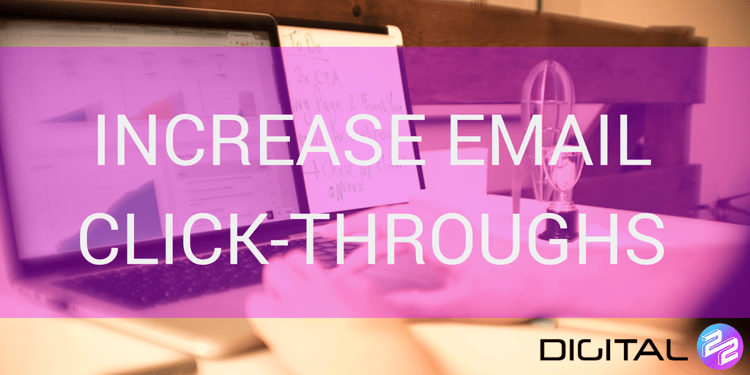
Be consistent with your email designs
Your emails should be designed to look like your website and your branding.
Being consistent with how your emails are designed shows you're a professional business and it inspires trust.
Nowadays, there are companies who pretend to be other businesses and send fraudulent emails to people in hopes of scamming them. Most recently, I've been getting emails from 'HM Revenue and Customs' saying I have tax to claim back - for a start, it sounds too good to be true, the email design is not consistent with HMRC's branding and they spell my name wrong. The fact that the email lacks any trust features, signals it is a dodgy email and should be deleted immediately.
More and more people are suspicious when they receive an email that sounds too good to be true. To help build trust with potential customers and increase click-throughs you need to be consistent with how your emails are presented.
Here are some ways you can increase consistency:
- Use your brand logo
- Use colour themes your website and brand uses
- Check for spelling and grammar mistakes
- Include contact information in the signature
Mobile responsive email design
More people are using their mobiles to search the web, check updates on social media and check their emails. If people are opening your emails because of you're fantastic subject lines, then you need to encourage them to click-through by making sure your emails look their best.

One of the most important things you need to do is to make sure your emails are mobile responsive.
Here are some ways you can ensure your emails are responsive:
- Create an optimised email design
- Add rules in the CSS styles
If you're using HubSpot, all their drag-and-drop email templates are responsive to all desktops and devices, which saves you time and gives you the confidence that all your emails will be responsive and be presented correctly.
When the stats reveal 55% of emails are opened on mobile, it's hard to ignore the urgency that you need to make sure your emails (and website) are mobile optimised.
Understand your persona
Understanding your persona is key when it comes to increasing your email click-throughs. If your emails fail to resonate with your personas, then they're not going to click.
Your contacts need to feel like your business is relatable and your services will help solve their problems. What can you offer them that makes their life better? Aim to answer this question in all your emails.
We have created a free buyer persona template you can use to work on your own buyer personas. Understand your persona before sending emails to them.
Personalise
By using personalisations in your emails, you can increase engagement with your contacts.
So, instead of saying 'Hi' or 'Hi there', you can say 'Hi Jim'.
Personalisation tags can be used to add all the relevant information, such as their location, job title, previous shopping history and much more, so you don't have to manually add it yourself. In HubSpot, you can easily add personalisation tokens in your emails and website pages.
By making your emails more personal, people will think you're a business who cares and knows about their contacts and customers, increasing the likelihood of click-throughs.
Don't overkill with too much content
When it comes to optimising web pages and blogs, more content is better. But when it comes to email, most people are quickly checking their emails rather than leisurely reading every word on every email.
95% of people will not be willing to read a long 1,000 word email about why you offer the best services in the country. I know this sounds cruel but it's true. When people are checking emails, you'll be lucky to have their attention for 5 seconds.
So in those 5 seconds your email needs to clearly express:
- What it's about?
- Why it's relevant?
- Why should they click-through?
Choose images wisely
It's important to have pictures in your emails because images can motivate people to click.
As mentioned previously, people won't have their attention on your email for long. Seeing images that resonate with them can encourage them read your email and click-through.
Images can be used to tell a story, motivate people to make a specific action and make your email more memorable.
Before you send out mass emails with images, remember to send a test email to yourself to see how the image looks. Some images can mess with the dimensions of your email template and negatively impact how your email is viewed.
Clear CTAs
Your call-to-actions play a central role when it comes to click-throughs. CTAs prompt people to act. You can use simple buttons or image CTAs, as long as they use actionable text and are relevant to the buyer persona.
>>> Here are some tips to increase call-to-action clicks. <<<
Yes, add links accordingly. But if your aim is to get your contacts to click on your CTA, just make sure every link you use is relevant and will help benefit your buyer's journey.
Segment your contacts
Segmenting your contacts from the beginning will benefit your overall click-through rate.
It will organise your contacts into specific lists. You can organise them based on job roles, location, when they last bought, what they downloaded from your site, and much more. Thanks to segmentation, you can create emails that will engage with the interests and pain points of your buyer personas.
Your emails will be more relevant and have a bigger impact on those who read them, motivating them to click.
Using a CRM, like HubSpot, you have the ability to segment your contact lists on your preferences. The more relevant your emails are, the higher the chance people will click.
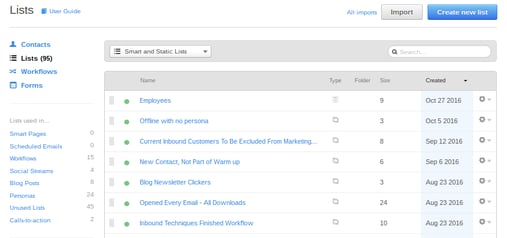 segmented lists on HubSpot
segmented lists on HubSpot
Don't spam contacts with too many emails
While you may be thinking, if I send more emails, more people will be likely to click. However, if you do that you're just going to end up pestering your contact lists.
If you antagonise your contacts you're going to lose potential customers, your email marketing efforts are going to end up in spam or the trash bin and people will lose trust in your brand.
To increase email click-throughs for all your emails, you should carefully plan your email calendar. If it looks like some of your contacts are going to be spammed by lots of emails then you should immediately tone it down.
People will be tempted to assign your marketing emails into spam if you're emailing them 2 or 3 times a week.
Want more tips to benefit your marketing strategy?
Our teams at Digital 22 sat down together and pooled our knowledge into this guide to help businesses take advantage of techniques that are often underused by today's marketers. Discover new techniques and outsmart your competitors with our free guide:



