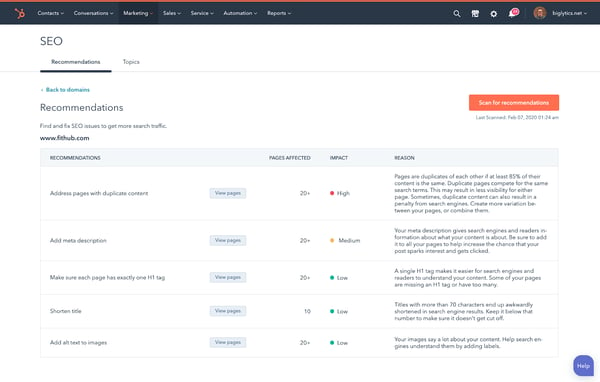The HubSpot CMS Hub offers a great website platform for any organisation looking to merge its website and marketing efforts. It’s not your average CMS. HubSpot’s fully-integrated, flexible and user-friendly solutions are an inbound marketer’s dream come true.

SEO is key to attracting people to your website, but many people need to use a range of outside platforms to optimise their content for SEO but our tool is native to HubSpot. The real question is can HubSpot CMS help your SEO? Yes it can - continue reading to find out how.
Recommendations.
There are many aspects of SEO that have to be included when writing content for a site. However, keywords are non-negotiable. When targeted, they help a page rank depending on how relevant it is.
The CMS also measures the impact of your keywords with integrated tracking. Winner. It'll also scan all your content and make recommendations on how you can optimise all your content for search. This will help you easily see how you can improve your site and take action all from there.
Tracking your keywords regularly will allow you to see how well they work and if you need to pivot. The HubSpot keyword tool is ideal for tracking, comparing and seeing how your keywords match up against your competitors. It also supplies some helpful SEO tips for those keywords you've entered into the tool too.
Another great feature of the HubSpot CMS is it allows you to store all of the keywords you've used previously, whether that’s within your blog content, workflows or landing pages. This allows you to see what keywords you've used for what and how many times that keyword is used within your site. This prevents any overuse of a specific keyword.
Blogging.
As part of your SEO strategy, HubSpot recommends creating new optimised content on a weekly basis to build blog authority. This is critical to achieving long-term SEO success.
The HubSpot CMS can be used for blogging and creating landing pages. The simple design is easy to work with and the tools you need to set up a functioning blog are there all in one place. It has a responsive design meaning any content can be seen on mobiles and tablets without having to code the site, so you can spend more time creating content that engages your persona.
This adaptability is fantastic for your SEO efforts because it means your site will be seen on a variety of devices - from a mobile screen when commuting to a desktop on a dinner break.
It also helps to organise your content in a way that’s prime for SERP. It gives you the ability to create topic clusters that automatically link supporting content back to your core page, ensuring search engines can easily crawl your site. This can help Google identify you as an expert on any given topic.
When placing content onto the HubSpot CMS, there are a variety of tools along the sidebar: the optimise tool allows you to see what you're doing well and what you may be missing within your blog posts or content. For example, a relevant meta description or alt text.
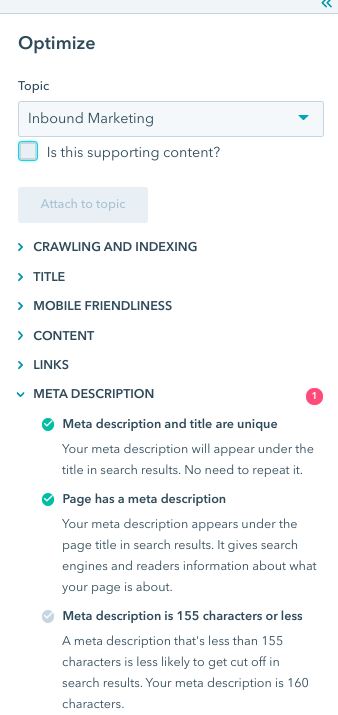
This tool is a great way to see where you can add any value that might attract that extra pair of eyes. This continues to build the SEO for that specific piece of content, giving the blog all it needs to rank well and thrive. For busy marketers, this tool is a no-brainer. Integrate HubSpot with Google Search Console and you'll get even more data on how you’re content is performing in search.
Is your content smart? Using the CRM data, you can personalise the content across your website. Whether it’s adding a personal touch for a return visitor or updating entire sections of your site based on information you’ve already gathered based on purchase history or interaction with your business.
Ensures you’re fully optimised for Google.
The tool on the HubSpot CMS for SEO works to ensure you've covered the key components of optimising your blog posts for Google. Again, keywords are a must to optimise your content for SEO and Google - but you already knew that.
Without keywords, your hard work is wasted. You can choose your own keywords and HubSpot will adjust and provide any suggestions on how to better optimise the blog further. Here are some other great ways the CMS primes you for search engines.
- HubSpot CMS Hub’s optimisation feature now scans all your content and makes recommendations based on your copy, helping you see exactly what needs to be optimised for observant search engines. From blog length to duplicated content, you can quickly take action. It's simple and built right into the content creation experience.
- HubSpot notifies you if you have added too many keywords so you can adjust and keep your SEO healthy. Keyword stuffing is bad practise when it comes to SEO. Finding the right balance can be a challenge.
- Have you gone over the recommended character limit and neglected your target keyword? HubSpot will let you know when you’re creating your title for your blog, giving you a friendly nudge to reign it in and include the basics. Using your target keyword within the title is essential for ranking within Google and letting people know what the blog post is about when coming across it on the web. It’s kind of a big deal.
- HubSpot will check to see if you've added internal links to existing blogs. Internal linking is great as it can encourage additional click-throughs to more decision-based copy and connect the blog to any other related articles and service pages.
- Is your content smart? Using the CRM data, you can personalise the content across your website. Whether it’s adding a personal touch for a return visitor or updating entire sections of your site based on information you’ve already gathered based on purchase history or interaction with your business.
- HubSpot CMS will check if your blog includes call-to-action (CTA), as they typically perform better with one. A CTA is an image or a line of text that prompts visitors, leads or customers to take action. Whether that’s downloading your ebook, signing up for a webinar or registering their interest in a demo of your services.
- HubSpot will scour your images for relevant alt text which is important for search engines and visually impaired users to understand what your image is about. To keep your SEO happy, make sure the alt text is less than 125 characters and provides a detailed description of the image. Even images need SEO and getting it right within the post is key to attracting more eyes to your blogs. HubSpot will look to see if the images used are relevant, accompanied by related target keywords.
- HubSpot hunts for optimised meta descriptions which should include relevant keywords and the length should be below 160 characters long. The tool will ensure you haven’t exceeded the required length and have included the keywords.
It doesn’t just end there. HubSpot CMS also allows you to easily manage and continually optimise a multi-language site on the platform. Language variations are organised with their primary language page to reap SEO benefits. Each language version of a page can be tested so you can improve your pages for performance goals, making it incredibly easy to host multi-language content.
Bottom line: can HubSpot CMS help your SEO efforts? The answer is definitely yes! So how do you go about implementing it and taking advantage of the platform? You can book a meeting with us to discuss the CMS Hub in more detail and see how it can work for you alongside other HubSpot tools and functionality.
However, if you’re just curious about the platform and everything it has to offer, we have the perfect resource for you.
From SEO to sales: HubSpot essentials you need to know
If you’re getting started with HubSpot and want it to complement your existing marketing, then look no further than our free essentials guide. It’s packed with time-saving tips and tricks that will make the process of setting up HubSpot a smooth one, helping you to reap the benefits of inbound.
Get your copy now using the link below and start creating your first inbound marketing campaign.
Originally written: 2017
Updated: 2020.