They're great to use in your social life, but are you using your smartphone to make your worklife easier?
Instead of having hundreds of pounds worth of technology sitting in your pocket not being used whilst you're at work, try using these 12 of the best time saving apps for marketing professionals.

Social Scheduling
1. Buffer
Click on the app name to head to the developer's website.

This is a slick, well organised social scheduling tool. It links perfectly with your existing social accounts and has suggestion tools for hashtags on Twitter.
It also analyses the activity of your followers and posts at the optimum times for engagement and has in-depth analytics. It can also notify you when your schedule queue is running low.
2. Publish

As good as Buffer is, it sadly doesn't include Instagram. If you use this social format then Publish is a great way of scheduling for optimum posting time.
Sadly, Instagram doesn't allow automated posting but Publish will notify you when it is time and will add your captions to your clipboard to paste into Instagram.
Simple Graphic Creation
3. Notegraphy
Featuring a range of classy infographic/meme note designs, Notegraphy has employed some of the leading graphic designers in the industry to put together beautiful templates that can be shared and saved.
4. Font Candy

Ideal for quickly creating stunning and unique header photos or social post imagery, Font Candy has a range of excellent typography templates which can be easily laid over an image.
It also works with your phone's camera and the end results are primed for social sharing.
Bookmarking Tools
5. Google Bookmarks

An obvious but often overlooked choice.
Not too concerned with quirky aesthetics, Google Bookmarks is great for no nonsense bookmarking and saving for later. Working best with the Chrome browsing app, the ability to file your bookmarks together is excellent.
6. Historious

This is bookmarking with a twist.
Historious aims to capture your browsing experience and preserve it for future reference. Bookmarks are created with one click and put into a searchable archive. The app even caches a screenshot of the exact page you browsed.
Away From The Office
7. Evernote

Snap a copy of your notebook or type in notes on your device, and it will be uploaded onto your stream and be there for your team back in the office to work on or be waiting patiently for you to get back to the office.
So simple but so effective.
Cloud Storage and File Sharing
8. Dropbox

The king of all cloud based file storage and sharing. It works across all systems and devices and syncs as fast as your data or internet connection will allow it.
When installed as an App, it's just another drive on your device so it has flawless UX.
It's also great for sharing large files and folders and Office is incorporated.
Personal Assistant Apps
9. Lucy Phone

Maybe a niche problem but a vital app for those who spend time waiting on hold on the the telephone.
A simple dial process activates the app to perform a call back service once the other end has put you through.
10. Remember the Milk

Though the interface might be a little twee or overdone for some, the tasks this app performs are great.
Set reminders, track your tasks, create sub-tasks and assign all of them to team members all through the one app. No more to-do-lists cluttering your mind.
Managing Your Expenses
11. Expensify

A great interface and usability on Expensify makes keeping track of and submitting your expenses pain free.
Track mileage, quickly capture receipts and create pdf documents you can export, all within the app. Handy.
Take Away Temptation
12. SelfControl
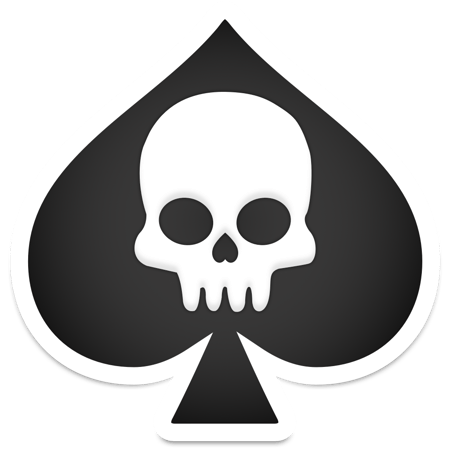
And, lastly, one for those who struggle with temptation or just need to put up an online DO NOT DISTURB sign.
SelfControl gives you the ability to temporarily block your browser from accessing certain sites, making sure you are distraction free for a pre-set period of time.
We found it amazing how productive you can be when distraction free and working against the clock.
And A Bonus Tool
BonusTip. Canva

This great website makes designing graphics an absolute breeze. Whilst Font Candy and Noteography are ace for whilst you are out and about, this site helps you step things up a gear.
It offers a countless amount of templates for your to get inspiration from or adapt to your own branding too.
It's real time saver because a work account allows branding packages and instant sharing with team members to make sure everybody stays "on message".
Time Saved. Now Climb The Rankings
If you have found these apps useful, you can now spend your time making sure you climb your way up the rankings.
Get your site on the first page by downloading our FREE ranking factors cheat sheet.



