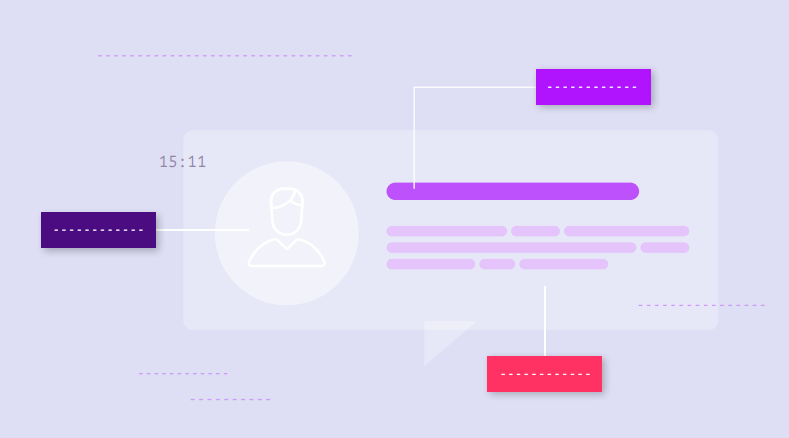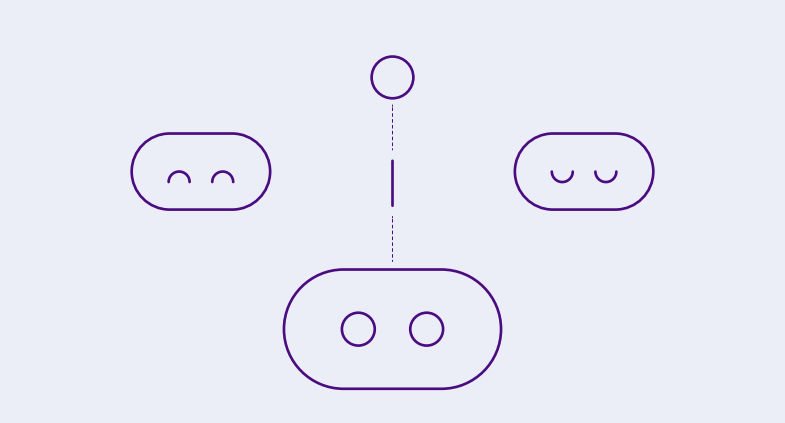How you can use HubSpot to make a start with conversational marketing - allowing you to build authentic relationships with buyers, generate more leads and reduce your sales cycle.
Want to skip to a particular section?
Just click on the headings below.
What is conversational marketing?
Getting started
The difference between chatbots and live chat
Introducing HubSpot conversations
How to create an effective chatbot strategy with HubSpot
Conversational design - what you need to include
How to get people using your HubSpot chatbot
The rise of the bot: your ultimate chatbot best practices guide
Need help with chat?
What is conversational marketing?
HubSpot has pretty much nailed exactly what conversational marketing is in one of their blogs:
Conversational marketing is the ability to have 1:1 personal conversations across multiple channels – meeting customers how, when, and where they want. It is more than just live chat – it extends to phone calls, texts, Facebook Messenger, email, Slack and more — basically any channel in which a customer wants to communicate with your brand.
You may have (sort of) cracked the traditional issue of driving traffic to your
website through social media, SEO, PPC etc. Now, it’s more about what to
do with that traffic when it arrives, especially because it’s harder than ever
to actually convert users into customers. Only 1-2% of all web traffic was
converted in 2018.
New channels emerge but they’re crowded and noisy. Users have more options than ever before so if you don’t provide exactly what they’re looking for, they’ll move on and look elsewhere. This can be over and done with in seconds.
Conversational marketing ensures that users find what they’re looking for and are treated in the right way. It’s a customer-centric approach that treats users like real people and understands that they don’t want to receive random communication until they’re ready.
It’s not a replacement for your existing marketing strategy. Think of it as a shortcut for users who don’t want to jump through the same hoops as everyone else. They know exactly what they want and they’d rather not wait.
With conversational marketing, you can map out the buyer’s journey and determine the kinds of real-life questions you’d ask. Who are they and where have they come from? What are they looking at? Why are they here and do they need your help? The ‘when’ is usually always the same - right now.
The answers to these questions allow you to personalise a buyer’s experience and help them get exactly what they’re looking for. The tools you’ll use will nurture your leads in seconds, not to mention improving your overall conversion rate. Can you really afford to not be doing it?
Getting Started
If you’re already creating and implementing inbound marketing campaigns, then you’re in luck. There’s no huge investment you need to worry about when getting started with conversational marketing.
There is, however, a little bit of a learning curve. Implementing a conversational strategy is more sales focused and closer to the bottom of the funnel than a traditional inbound one. Inbound builds traffic and momentum over time, whereas conversational marketing shortens the sales cycle and improves conversions - all in real-time.
The reason HubSpot is so useful here (more on that a little later) is because it encompasses both, saving you time as there’s no new system to create or new way of working to learn.
As we’ve already said, conversational marketing techniques can work in harmony with your existing practices. It simply provides a more effective way of moving users along who are ready to convert quickly through the funnel.

To get started with conversational marketing, you’ll need to listen to customer feedback and analyse what you’re already doing. Consider your existing customer journey to see if there are any communication gaps. Is there a stage you regularly have problems in?
We’re looking at conversational marketing. So, make sure the language you use in your blogs, on social media and on your website is exactly that - conversational.
You don’t need to be completely informal or inappropriate, but you should always ensure your tone is human. If it’s full of jargon or it doesn’t feel genuine then you’ll find it harder to build a trusting relationship with the reader.
These gaps can help you to identify the goals you’re trying to achieve. Your aim is to improve the buyer experience, build better relationships and convert better quality leads. Break down smaller goals that can help you work towards these wider aims.
How are you going to measure these goals? Some will be easier to track than others. Think about the time you’ll save because leads are fully identified quickly and how much better the experience is for the buyer. These are important improvements but they aren’t always easy to analyse.
This guide will run through how you can launch your first conversational strategy with the HubSpot Conversations tool.
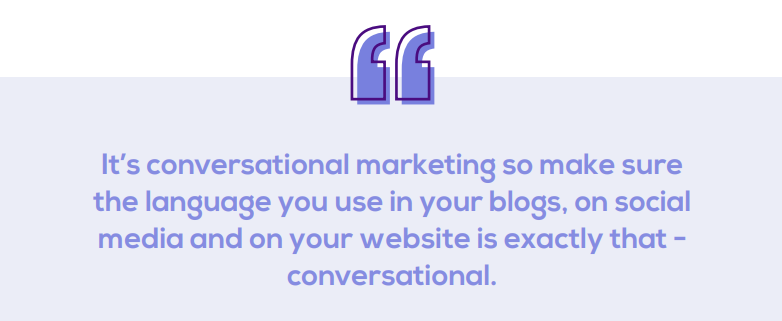
A key part of conversational marketing is automation and finding processes that can be streamlined and improved with the help of technology. This is why businesses are increasingly turning to tools like chatbots and live chat - two programmes we’ll examine in the next section.

The difference between chatbots and live chat
Spend any time shopping online and you’ll encounter chatbots and live chat. They use similar features so it’s not always easy to spot the difference. They both usually occupy the bottom corner of your screen and they’re both designed to pop up and ask you if you need any help. So, what’s the difference?
Live chat
When it’s implemented and working correctly, live chat is a great tool for giving a customer an instant response. It’s usually much quicker to get an answer this way, rather than calling or via email.
If you activate a live chat window and begin talking, you’re almost always
connected to a real person. You’ll ask or answer an initial question and that will start the conversation with another human being - assuming there’s someone available at the other end who can help.
If there isn’t someone there to help, you’ll be prompted to give your email address so they can get back to you in the future. If you host live chat on your site, then a member of your team can use context clues to understand how the customer is feeling and what they want.
It has its limitations, especially when it comes to gathering customer information and offering a personalised service. Remember, live chat has opening hours. If no one is in the office, then there’s a good chance the chat won’t be active. There’s also the obvious problems caused by multiple people wanting to chat at any one time.
Chatbots
A chatbot is a programme that’s been taught a set of questions to answer. Their scale and overall intelligence can vary. Some are restricted to only
basic interactions while others learn and develop, using previous interactions to improve future ones. Some of the world’s biggest brands are
already using and enjoying the benefits of chatbots.
The more complex the bot, the harder it is to build but the better experience
the buyer has. If you’re considering creating a bot, you’ll need to think about
how developed you want it to be. Will it answer frequently asked questions or can it hold a conversation with users?
The possibilities are endless but at the moment, the majority of chatbots in use are command based, rather than being driven by AI. These bots are
perfect for simple requests like “where is my package?” or “will I need an
umbrella today?”.
However, the way that technology is progressing and the different uses that are being found for chatbots suggests that more complex, intelligent iterations are on the way.
Both live chat and chatbots improve a buyer’s experience with your
business. They’re great sources of fast and useful information, giving
the customer the details they’re looking for. They can help you to
stand out from the competition and highlight your commitment to
outstanding customer service.
Introducing HubSpot Conversations
If you’re a marketer or part of a sales team, you’ll already have noticed a shift in how customers want to interact with your business. They don’t want to call customer service or email support, they want instant 1:1 messaging.
This change in customer communication is happening right now and businesses need to respond and adapt. Is this something that you offer to your customers or are they restricted to never-ending phone trees?
Tools like live chat and chatbots can allow you to have immediate, effective conversations with customers. This allows the visitor to contact you via the method they’re most comfortable with. If they’d rather send an email then great, but if they want the answer to a question right this second, they’d want to use a chatbot.

What is HubSpot Conversations?
A universal inbox for all of the 1:1 communications you have with your customers. It’s a fairly new addition to a marketer’s toolkit but it allows your
whole team to easily manage messaging.
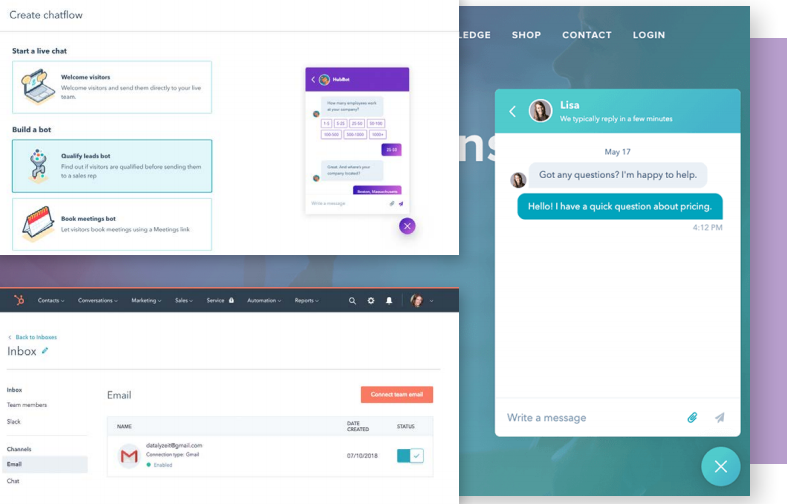
It’s transparent and collaborative, so anyone can access messages and see
how the chatflows are designed. Chatflows engage with visitors and help you to understand exactly what someone is looking for. The accessible inbox allows the sales, marketing and services teams to easily identify exactly what a customer needs and respond with the right information.
Conversations as part of the inbound methodology
We’ve all encountered bad live chat tools on websites. They’re inactive, they don’t give us the information we’re looking for or even worse, they spam messages. This unwanted pestering doesn’t feel like something that’s very inbound-y.However, it might surprise you to know that chatbots are useful additions to any of the stages of the inbound methodology. As long as the chatbot is correctly set up and doing what it’s supposed to, it’s improving the personalisation of your website and making for a better user experience.
- Attract: Add a chatbot to your Facebook page and have it answer initial questions about your company.
- Convert: Generate leads on your website’s homepage with a chatbot that answers frequently asked questions about your services or product.
- Close: Use HubSpot to connect directly to visitors. Build better relationships, develop trust and close more deals.
- Delight: With live chat, you can answer any queries a customer has about the product they’ve bought - providing value even after they’ve been converted.
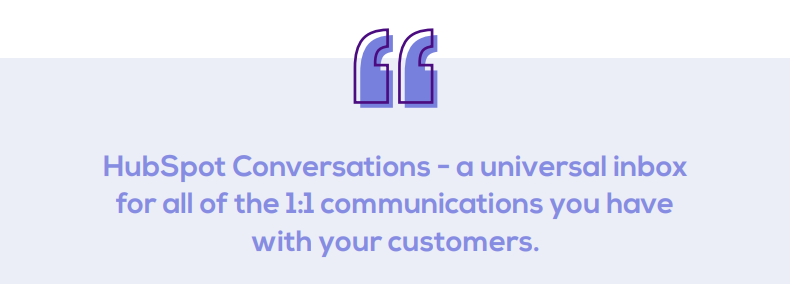
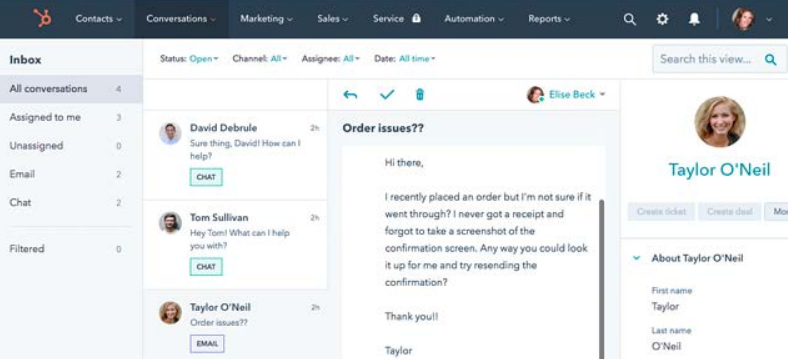
Now you know where a chatbot can fit into your overall inbound marketing strategy, it’s time to plan one for your business.
How to create an effective chatbot strategy with HubSpot
Before you dive right in and start playing around with chatbot creation, it’s worth thinking about a strategy. It’s important to have a clear idea of the goals of your chatbot before you start making it, so that your aims can shape the finished design. You’ll save time and ultimately be left with a more useful bot.
Creating an effective chatbot strategy might be something completely new to you and your team, so here are a few tips to keep in mind.
Review your audience
It’s something you should be regularly doing anyway, but now is a good time to think about the kind of visitors your bot will be interacting with. Try and understand their needs, expectations and how they’ll behave.
The more audience member types you have, the more complex your bot will need to be. Identifying all of the different groups that make up your audience will ensure the bot is able to effectively help and speak to everyone.
Your own database and the analytics tools you use will give you a good idea of your audience’s demographics. These insights can then be used to determine whether you need to expand your bot’s knowledge so that it covers different user groups.
Check in on your competitors
Are your competition using chatbots, live chat or other instant messaging tools to interact with their customers? What are they using them for? Pretend you’re a customer visiting their site and see how you’re greeted when you arrive or if you have a question.
If there is a chatbot, how intelligent is it and what are its limitations? Is there something that your rivals’ chatbot isn’t doing that you think it should be? This is a simple way of knowing what you’re up against and for finding inspiration when it comes to creating your own.
List what you want from your chatbot
It’s easy to get a little carried away when you begin to list the features you want your chatbot to have. You aren’t designing something that NASA would be proud of; it just needs to be able to deal with user requests.
Remember, it’s much easier to start small, collate user feedback and make improvements over time. Otherwise, you could be waiting months for the bot to be ready. Instead, keep a wishlist of features and slowly implement them.
Remember brand identity when building your bot
Even though a customer is speaking to a chatbot, it’s still an extension of your brand. The tone of voice it uses should match all of your other content, like blogs, web copy and social media posts.
When you’re writing a script for your bot, make sure to think about its personality and whether it complements the tone of your business. If your other content is creative and charismatic, then the bot needs to be the same.
Design a conversation flow
You’ll need to decide whether or not your bot is rule-based or AI when putting your strategy together. Then, you should create a conversation flow chart that outlines the different replies your bot will give when it’s given certain prompts.
The more replies your bot uses, the more human and engaging it will appear to the user. Avoid open-ended questions, long paragraphs of text and gender-specific pronouns to make sure the conversation is as smooth and natural as possible.
Conversation design - what you need to include
Google defines conversation design as “language based on human conversation.” Basically, it’s the process of deciding what a chatbot will say, the conversation paths it’ll follow and the personality it’ll have. Here’s what goes into the design.
Personality Building
We touched on it briefly in the last section, but personality is crucial when designing your bot. Create a bot that’s charismatic and effective. It’ll be memorable for users and improve their overall buying experience.
Copywriting and design
First, make sure the bot’s script is created by writers, rather than developers. Okay so, the dev team might create fantastic websites but writing compelling scripts for a bot is probably not their forte. It’s easy to spot a bot that’s been written solely by developers because it’s functional but a little, well… robotic.
Outline everything you need
Start at the beginning. Set out everything that you’ll need to write and the flows that users will follow. Consider the different paths you want them to take and the questions they’ll have as they move through.
Start with a flow map
Creating a flow map is a fantastic way of visualising a user’s journey. It helps you to spot gaps in your flow and will help you to understand how simple or complicated your bot needs to be.
Write your bot’s script
The actual things your bot will say. Start with the main flows that will most commonly be followed and work outwards. If you find yourself having to explain something in more detail, then it may need to be the basis of its own flow.
Create engaging entrance and exit lines
Obviously, you’ll need to think of a great first line that really grabs the user’s attention and shows them that speaking to a bot is worth their time. Mess up that first line and your bot is doomed to fail. Think about the exit too. As part of closed-loop reporting, you’ll need to make sure leads are passed onto the sales team.Decide on how this is going to work and what you’ll need to write to make it happen.
Make sure your main flows make sense
Main flows are the pillars of your script and are the main tracks that users will move along when speaking to the bot. They’ll probably intersect with other flows, so make sure everything makes sense - no matter the path taken.
Have fun with your error message
Bots break. It’s going to happen at one point or another, so you need an error message. You could keep it simple - “Apologies, we’ll try and have this service fixed as soon as possible.” Or, you could have fun with it - “Shit. Bear with us a sec while we turn it off and on again.” It’s a chance to relate with the reader and develop a relationship further, even though the bot is broken.
Designing the bot is a challenge, but getting people to actually engage with it can be even harder.
How to get people using your HubSpot chatbot
You’ve created a strategy, written a script and implemented your bot, but how do you actually get people to use it? For a lot of people, their instinct is to hit that little X before they’ve even read the accompanying message.
The welcome message is still important though. It needs to be friendly and welcoming but not intrusive or annoying. Users will be at different stages of the buyer’s journey. So, a message that says “need help finding the right product?” is useless to someone who knows exactly what they want.
If you’re finding that engagement levels are low, then make a few changes and see what happens. This process might be a long one, but after tweaking the bot’s placement, the initial message and how often it pops up - you’ll hopefully see results improve.
If results don’t improve, then you’ll need to diagnose the problem. Here are some of the most common reasons chatbots are failing right now.
- It doesn’t have the right answers - we talked previously about creating an error message for when the bot breaks. You may also need one for when the user asks something the bot doesn’t know. However, if the user is seeing this message a lot, then it means the bot isn’t effective and users are frustrated.
- It’s too overwhelming for the user - the best chatbots are simple and easy to navigate. If your bot is asking too many questions and trying to do too much at once, then the user will feel overwhelmed and look elsewhere. Make sure your initial questions quickly identify what someone is looking for so you can eliminate paths that aren’t relevant to them.
- It hasn’t been tested thoroughly enough - we understand that you don’t want your business to be left behind, especially if your competition are already enjoying the benefits of chatbots. This doesn’t mean you should rush the testing and QC process. You need to spot and iron out any bugs or flaws long before
they’re seen by users. - It’s driving users crazy - less is always more when it comes to chatbots. If the messages the user receives are too long or too frequent, then you’re going to irritate them into leaving for your competition. No one wants to receive spam messages, so keep this in mind when you’re designing your chatflows.
- It’s not been created properly - designing and implementing a chatbot isn’t easy, so don’t try and do it yourself. You’ll waste time and energy, plus you’ll only end up needing to get it fixed anyway. HubSpot allows you to create and customise bots yourself - no coding skills required.
So, to summarise...
The rise of the bot: Your ultimate chatbot best practices guide
To give your chatbot the best chance of success, make sure to stick to these best practices.
Embrace the world of bots
If you only have a sort of passing interest in chatbots, then you aren’t going to have the bank of knowledge you need to create a successful one. Every time you’re on a website with a bot, interact with it and see how it performs. Look at your competition to see how they’re using bots and check out relevant blogs from leading experts to see what the latest industry thinking is (hint hint).

Introduce your chatbot to users
Visitors will be more likely to interact with your chatbot if they know exactly
what its purpose is. Consider making the first message an introductory one
that sets your stall out.
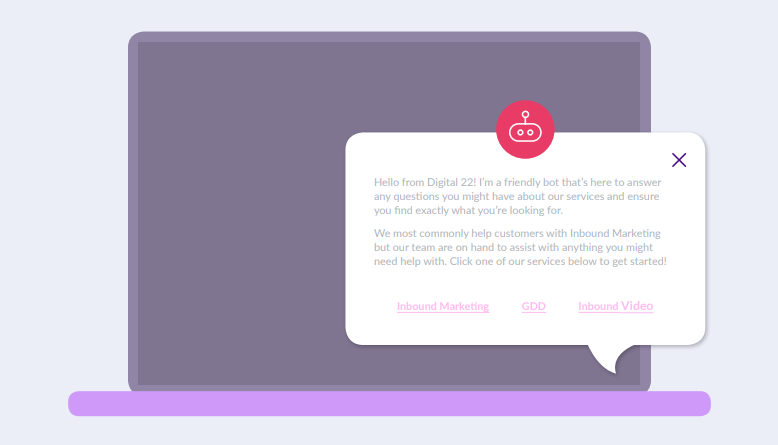
Give your bot a personality
Users are more likely to stay engaged with a bot if it has a warm and inviting personality. Think about how you’d want your team to speak to a new customer and write the bot in the same way. Different customer types will appreciate different bot personalities, so think about what would specifically be relatable and interesting to your target audience.
Buttons will guide customers and speed up interactions
Giving the user predetermined answers via buttons will help you to guide the conversation in the right way. It helps the user to communicate exactly what they want with you so there’s no confusion.
Plus, buttons are a faster way of progressing the conversation so customers are helped as quickly as possible.
Consider trigger events
What has to happen on the page for your chatbot to activate? It can be that the user has spent a certain amount of time on the page or that they’ve scrolled through at least half of the content. You’ll need to think about what is most appropriate for the user at that specific time and whether or not they’re ready to talk to your bot.
Utilise all of HubSpot’s features
HubSpot’s wide range of features can ensure your chatbot is as engaging and appropriate as possible for each specific user. Determine the bot’s behaviour by creating segmented lists in HubSpot. Knowing who’s an MQL or SQL and the type of persona they are can help you to shape their experience.
Who’s in charge?
It’s best practice to have a chatbot champion within your team. Someone who’s responsible for its creation and then in the longrun. Too many cooks can cause the chatbot to become ineffective.
Find someone on your team that’s passionate about conversational marketing and let them take the reigns.
Be ready for misunderstandings
Even if you do provide buttons, that isn’t going to stop some users from typing questions or issues they’re having. You need to be ready for these ambiguities and moments where there’s no scripted response available. Even if it just prompts the user to email you. Ensure there’s a considerate response that outlines exactly what the bot’s limitations are so the user isn’t left in any doubt.
Measure success
How will you know if your chatbot is working as intended? Consider what you want your chatbot to do and the KPIs you’ll track so that you can measure success. This helps when you’re making improvements in the future. Always monitor and evaluate its performance and make changes if needed.
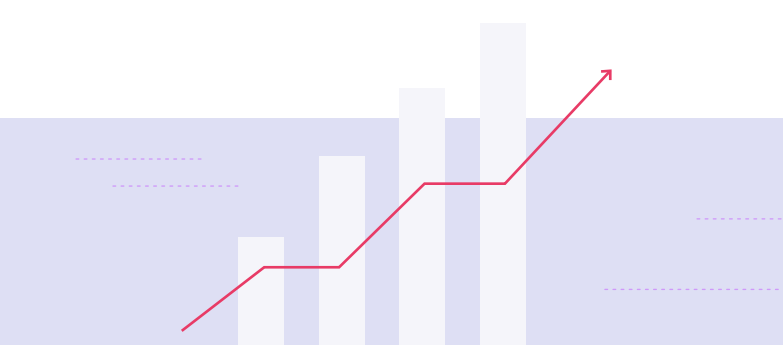
There’s a lot to get your head around when it comes to conversational marketing, especially if you’re new to the idea. Worry not, help is at hand.
Need help with chat?
Chatbots are evolving and exciting. They’re brand-new to marketers so there’s going to be teething problems and awkward conversations when you first start out. Although they’re clearly useful and show a lot of promise, they aren’t yet easy to master.
If you’re not entirely sure where to start or you’re finding it hard to create a bot that does everything you need it to, then there’s expert help available. Chatbots and conversational marketing are fantastic additions to your existing strategy but they can take up a lot of your time and focus.
If you have any questions about conversational marketing or you’re looking for an external partner who can make your plans a reality, speak to Digital 22. We’re a Diamond HubSpot Partner and recent winners of EMEA Partner of the Year - so we know our stuff.
To talk to a member of our inbound marketing team about chatbots for your business, get in touch today using the link below.