Over half of content marketers say they use data to inspire their content marketing.
But when we talk about data, it sends shivers down some people’s spines. There are enough data points to make your head spin whenever you log in to any of the dozens of marketing tools most of us use.
And even then, which data points can actually be used in a meaningful way? Don’t we need access to more expensive intelligence tools to understand enough about our audience and its behavior in order to pull any meaningful inspiration from?
Actually, no. From Google Analytics to Google Search Console to Google Trends, there are enough free tools out there you can use that will allow you to pull a plethora of content marketing ideas from.
Here are four completely free tools you can use in order to pull data from and inspire your content marketing efforts.
Google Analytics: Site Search
Google Analytics is a goldmine for content marketers—but you probably already knew that.
However, one report you might not be familiar with that can provide valuable nuggets for content ideation is the site search report.
This report shows the search terms people are using on your website: 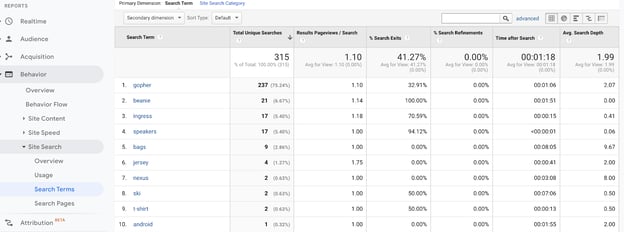
“From here, you can produce all kinds of content you know will be well received, and satisfy exactly what your audience needs,” Olivia Blazevic of Candlefox says.
Using the example above, we can see that people searching “beanie” can’t find what they’re looking for because 100% of them exit the website from the results page of that term.
Now, what can we do with this intelligence? A few things.
- Create a new product category for “beanies”
- Create content around beanies–trends, seasonal considerations, etc.
- Create videos reviewing some of the trendiest beanies currently on the market
Then, you can use this content to keep people on your website longer. Add links to the product category in your navigation, add crosslinks between blog posts where beanies are mentioned, embed the video in blog posts, share them on social media, etc.
To locate your site search report in Google Analytics, navigate to Behaviour>Site Search.
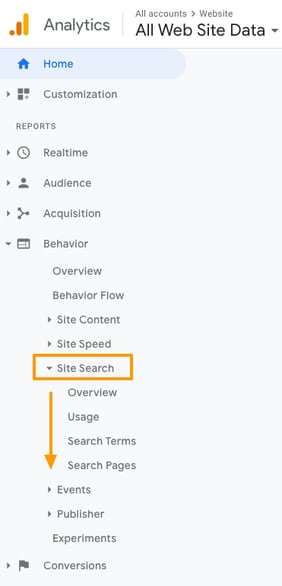
Here, you’ll notice several options for exploring and categorising the search activity on your website.
Sales Data
No matter what industry you’re in, your current customers hold a ton of valuable insights you can use for your content marketing strategy in order to attract and convert other like-minded people.
Ask your sales team for a list of questions they’re asked most-frequently before a lead converts. Can you create a piece of content to answer that question, and help settle pre-purchase jitters for more potential customers?
Here are some of the other things you can do to pull content ideas from your current customers:
- Ask your sales team for common challenges prospects are facing when they come to you. Also, what’s the main pushback they receive for getting started? How can you (the marketer) address these things early on (in the content strategy) to help support and/or counter these things?
- Ask your Support team for the most common use-cases. Your Support team is grounded in reality every single day. They’re helping customers get onboarded to your product or service and know the most common use-cases customers ask about. Do you have content addressing these use cases?
- Browse support tickets. This one is easy because it involves no other dependencies besides your own time. Log in to your team’s Support desk software and browse through tickets. What are the questions customers are having? You’ll likely find a ton of great content ideas here.
Keyword Rankings in Google Search Console
“My trick is to discover content that is already ranking in Google but that could bring even more traffic if optimised,” says Matteo Gasparello of Strategico.io.
Starting with the content that’s already performing well is a great and logical place to start in terms of finding more ideas. Start with what’s already working, right?
Google Search Console makes this easy (and free.)
First, head to your Google Search Console Performance report. Organise your keyword data by ranking from low to high, and find those ranking in positions 9-20:
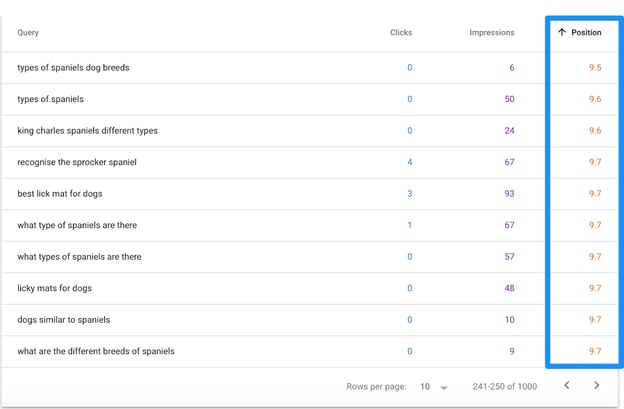
Here, you’ll find all the pages on your website that are either ranking at the bottom of page one or beyond (page 2, 3, etc.)
You’re already ranking well for these keywords—so with a few small on-page tweaks to the content itself (like adding the keyword into heading tags, editing the meta description, adding more relevant content and/or related keywords, etc.), you could help give these pages a boost...maybe even to the top of page one.
Google Trends
Google Trends is a free tool that shows you the upward (or downward) trend of specific keywords.
Using this tool is a great way to discover emerging keyword trends that you can capitalise on early.
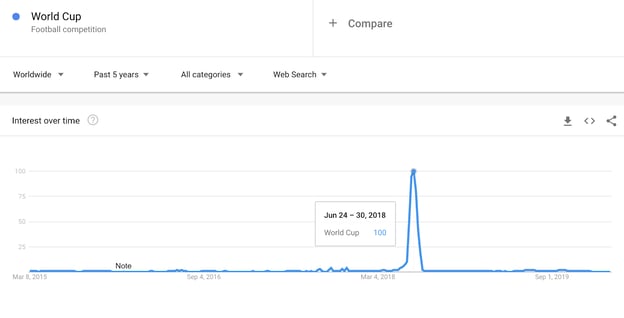
Adam Lumb explains how the team at Casino Professor used this data source for their content strategy: “Originally, we just used a generic title (such as Best Offers February 2020).”
“However, after using Google Trends, we realised that many people searched for offers relating to specific events or holidays. So, the above was changed to Best Offers Valentine’s Day 2020, for example.”
“The result (which has been replicated over many months) was a big boost in traffic and conversion.”
Don’t let your data go to waste
With so much free data available to us, we’d be crazy not to use it.
Data tells us who our customers are, what they want to see, and how they purchase.
You should be thinking about all three—it’s the only way to build a content marketing strategy that actually gets results.



