HubSpot can integrate loads of different software. Well over 200, in fact. One of their latest integrations? I’m sure you’ll know it - the collaboration software, Slack.

This blog will discuss how the Slack integration works and also outline some of the features and benefits which you can enjoy by implementing it. Here are the sections we’ll be covering:
- How do I integrate Slack with HubSpot?
- Which features of the integration will be beneficial to my business?
How do I integrate Slack with HubSpot?
To be able to successfully integrate Slack with HubSpot, you’ll need to have a subscription to both platforms. Slack offers three different pricing packages and all three integrate with HubSpot.
Once you have an account set up on both platforms, you’ll then need to jump into your HubSpot account to begin the integration. Don’t worry, this is a really easy task which can be done in 10-15 minutes.
Step 1 - In the top right-hand corner of the page, you’ll see a settings cog. Click it and then locate the integrations option.
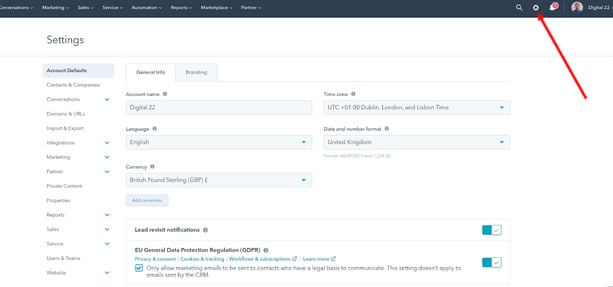
Step 2 - Within the integrations option, you’ll then be provided with the opportunity to connect an app. Click through here.
-1.png?width=586&name=chrome-capture%20(2)-1.png)
Step 3 - We’re halfway there. Keep up the good work. Next, you’ll need to use the search bar to find Slack. Then, hover over the integration and click view integration.
Step 4 - You’ll then be given the option to Connect to Slack. Once you’ve clicked through, you’ll be redirected to Slack in a new browser tab. Review the requested permissions and then click authorise in the bottom-right.
Step 5 - Once this is done, you’ll then be redirected back to HubSpot with a dialogue box informing you that Slack for HubSpot was installed. You’ll also receive an email from Slack confirming that the app has successfully been installed.
So you’ve now successfully managed to set up the integration. Bingo. Now let's discuss some of the features and benefits which this integration offers.
Which features of the integration will be beneficial to my business?
The integration offers a load of features which will be really beneficial to your business. Here are a few examples:
Add a task to HubSpot in Slack
The HubSpot and Slack integration means that you’ll be able to conveniently create a task from any Slack message. A lot of us are guilty of sending a task to a colleague via Slack and then forgetting to follow up on it a couple of days later. Worry no more.
This new integration means that employees can now create a task and associate it with a contact, company or deal in HubSpot, directly through Slack. This saves a lot of time, effort and also avoids people forgetting to complete certain jobs.
HubSpot have put together an article which discusses the steps you need to take in order to add a task to HubSpot in Slack. Why not have a read of it here?
Receive HubSpot notifications as Slack messages
HubSpot is great at letting you know when someone fills out a form on your account as they’ll always send you a notification email. However, these can quite easily get lost in your inbox (especially if loads of people are filling out forms on your website).
The integration between HubSpot and Slack means that you’ll be able to directly receive notifications to your Slack as well as your email. This will reduce the chances of you missing a form submission and also allow you to get in touch with a lead much quicker.
In addition to this, you can also receive notifications to your Slack when you’re assigned a new contact or assigned a deal. This is great from a sales aspect as research shows you’re 100 times greater to make successful contact with a lead if they’re contacted within five minutes.
Use Slack commands to gather HubSpot information
Another benefit of the integration is that you can use Slack to find information which is stored in your HubSpot account. Once again, this will save you a lot of time which would previously be spent digging through each of your HubSpot files.
This can be done by using slash commands. Here a few examples of some which are regularly used by people who have already integrated the two platforms:
- Contact: /hs-search-contact
- Company: /hs-search-company
- Task: /hs-search-task
- Ticket: /hs-search-ticket
Improve your conversational marketing strategy
The final feature of the integration which I’m going to touch on is potentially the most beneficial of them all - the seamless merge between Slack and the HubSpot conversations tool.
As I’m sure you’ll already know, conversational marketing has become the new phenomenon. More and more people are turning to chatbots and live chats to find answers to their questions and deal with their queries.
HubSpot is one of the leading conversational marketing platforms out there, giving businesses the opportunity to connect with customers on a personal and direct level. And guess what? The integration with Slack has made the platform even better. Here’s how:
- Receive notifications in a designated Slack channel about incoming chats from your website. This will quicken up response times and improve your customer service offering.
- See the status of a conversation within the chat notification. This will give you more clarity on where each of your customer conversations are up to and whether any specific actions need to be taken.
- Respond to incoming chats within Slack or HubSpot. The choice is completely up to you, depending on which is more appropriate at that moment.
The integration between HubSpot and Slack can offer many benefits to your business. However, the platform has so much to offer. Our new guide covers everything you need to know.
Learn all about the ins and outs of HubSpot with our exclusive guide
From integrations to importations, our brand new guide covers all the areas of HubSpot you need to be clued up on to make the most out of the platform.
Download your own free version by clicking through using the button below.



