There was once a time where navigating the depths and driving performance of AdWords was like an endless marketing minefield, where you lacked direction and risked your ROI with every step. PPC Executives treaded warily without knowing what step needed to be taken next, let alone the impact it would have on their overall marketing goals.
However, fear not! That all changed on the 15th May 2017 when Google released their new and improved Quality Score breakdown in the form of 7 new columns. Gone are the days of the old system, where you were fumbling in the dark, as Google has now turned on the light! So, that's the announcement, but more importantly, here's what you need to know to thrive in paid search...

What is QS?

Put simply, your Quality Score estimates the quality of your ads, keywords, and landing pages. The quality is a judge of how useful that particular content is for the searcher. A higher quality score gives you more credibility, better ad positions, and a lower cost.
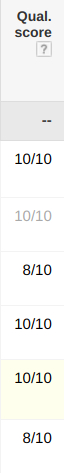
Google uses its QS metrics - measured on a 1 to 10 scale with 10 being the best possible score and 1 being the worst - to determine your page ranking, and how much you will pay per click in a Google AdWords campaign.
The reason for the metrics is to provide a quality user experience for their Google searchers. Google wants to know where to best place ads to find relevant content for the searcher, but since most companies want to rank on Google, Google’s in the driver’s seat. Quality score determines how Google rightly places ads in the search engine results page (SERP). Google’s interest, again, is in the searcher - companies know this fact - so Google tries to incentivize marketers to improve their ad relevance, the page the ad will land on, and where the click leads.
Quality Scores measure relevance: ads, campaigns, landing pages, and click through rate. The more relevant you are, and the more clicks you get, the higher your QS will be.
In general, you want your keywords to be relevant to your target audience. You’ll get zinged if you show an ad for, say, construction gear on a page for a marketing professional who wouldn’t necessarily search for those terms (and it’s a waste of your money)
What has Google recently released?
Last month Google released their quality score reporting update, which promises that users can gain further insight into their QS. Google now provides a breakdown of those components that make up your quality score: expected click-through rate, ad relevance, and landing page experience.
For users, since you can now granularly review each element, this categorization means you can direct your improvements accordingly without wasting valuable time; you can tweak the keywords that aren’t working, improve user experience on your site, or tweak whatever is not working for you.
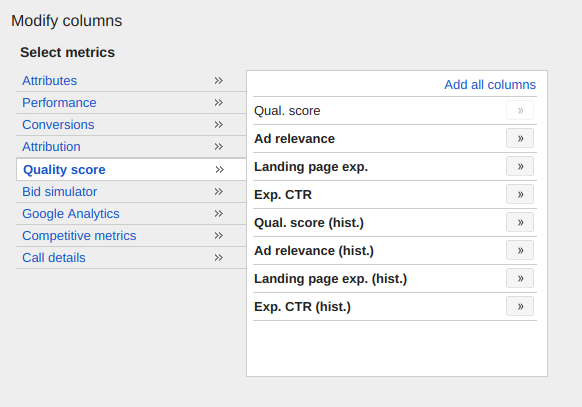
The bottom line is that you now have further insight on how to review ads, landing pages, and website usability.
Why is this data important, and what does it mean for PPC (paid search)?
Improving QS is important to any advertiser. With the amount of advertisers heading into paid search, it’s ever more competitive. Having a higher QS will reduce your cost per click expenses, which incentivizes you to improve your ads, landing pages, and user experience.
When you improve your ads, you get more for your money as the ads are targeted to a relevant audience.
So why should I improve my quality score?
How to make quick wins (thrive) in paid search:

1. Reorganize accounts and campaign structures around keywords
A common error with accounts is having all your keywords collated in one general campaign (for example: Inbound, Digital Marketing, HubSpot, PPC) with no relevance between the keywords, leading to mismatches in your ad copy. With strict character limits, ads will be unable to mirror the magnitude of keywords you wish to target - ultimately - resulting in poor ad relevancy (and click-through-rates).
A better campaign would contain words relevant to HubSpot such as “leading HubSpot agency” or “Accredited HubSpot agency in the UK,” where you have three keywords in an ad at most. You want to contextualise and create a pattern in your keywords so they can be grouped together to provide more relevance.
2. Fix lousy ad copy
Make sure your ad contains the keywords you’re trying to trigger. Don’t make the keywords general. There’s no point in making an ad that won’t mirror the keywords you want to show for.
3. Use negative keywords
Make sure you use negative keywords in your ads. Keywords are words you want to show up in the SERP for, and, by contrast, negative keywords are words you do not want to show up for. For example, a Platinum HubSpot agency wouldn’t want to show up in a results page for “Gold HubSpot Agency” so you’d add “gold” as a negative keyword. Negative keywords allow ads to show only for people who are most likely to click on the ads, or people they’ll most resonate with. Generally, you don’t want your ads to show up for the “wrong” people (who won’t click on your ad) since Google will rank your ad as not offering value, which will lower your QS. If you want to maintain a good QS, then you have to account to Google. People search keywords for a reason - not to stay on the search results page! They want ads to be relevant and so do you. As a marketer, you’ll want to improve your ads and maintain your costs, but if you don’t make relevant changes, you’ll have to pay more for the same content.
4. Improve your conversion rate on your website
For your website, you want to make small changes that will improve your conversion rate. Conversion is classed as anyone on your website performing an action you value - that could be making a purchase, downloading an eBook, ringing your business, adding products to the checkout (even if they don’t buy them yet), reading a specific blog, spending five minutes or more on the site, and so forth. What’s considered a “conversion” will vary by business owner.
Improving conversion rate can vary by site; let’s say it’s a high cart abandonment rate - where do you start? First, you’ll want to improve your checkout page - a pet peeve of many shoppers. Secondly, simplify the process to get to the checkout page - is there a dropdown checkout button, for example? Next, you’ll want to limit your checkout page so that it’s more difficult for customers to navigate from the page without taking action, which will drive conversations.
Most of all, you want to improve the overall browsing experience for your user. For example, if you have a clothing store, you want your customers to be able to search for and find what they want quickly - without being absolutely overwhelmed by the volume of merchandise.
If your users have a pleasant browsing experience and increase your conversion rate by, say, 7%, Google will up your quality score because the conversion rate is higher than the industry average (the conversion rate is usually the percentage of people who convert versus the number of people who enter the site, and the figure usually hovers around 2%).
For those who are looking and not buying, at a later date you might want to remarket and target that audience. Ideally, you want to drive high-value visitor traffic to your site, and understanding your conversion rate can help improve future marketing strategy.
5. Make your website mobile friendly
With a rise in mobile searches, sites need to be optimized for mobile browsing. How many times have you visited a website from your phone, and you have to zoom in to see elements, and you can’t click where you want to go? That’s bad for business. With mobile browsing now taking over desktop searches, if you do not optimize your site for mobile, then you’re losing out on a huge slice of the pie.
Furthermore, Google will penalise you if you are not optimized for mobile. But even more than simply having a site that can be seen and used on mobile, you want to make sure you have low mobile load times. You’ll want to know how your site looks on a mobile screen. Are the buttons too small, for example, or are they just right? For mobile, you want more white space, spread out content, bigger buttons, or at the very least, a responsive layout.
Without optimization, you’re missing out on conversions and cheaper cost per clicks, and you’ll be penalized for creating a negative browsing experience. If you have a website that’s heavy on the javascript, it’ll be hard for your used to checkout and navigate the site when on mobile, and frustrated customers won’t reach for their laptop, they’ll go to a better site.
The Takeaway
The new metrics are designed to help you improve user experience overall whilst boosting your quality score, which will reduce costs for you long term. It’s in your interest to analyze where you’re losing points, and optimize accordingly.
Read more about PPC:
-
How To Align Google Adwords With Inbound Marketing (And Why You Should)
-
How To Improve AdWords Technique With Aggressive Re-marketing Lists



