Building a website is a mind-boggling process even for those experienced at doing it. Choosing a website builder is one of the steepest hurdles to conquer and can take hours of painstaking research to decide which solution ticks all of our boxes.
- Is it easy to use?
- Does it fall within budget?
- Can it support everything I want my site to do?
Hopefully, our ultimate list will shave off some time weighing up one website builder against another so you can focus on what's important: building your website and launching it.
I’ll get to the nitty-gritty of each builder using the well-respected Western cinema formula - the Good, the Bad and The Ugly. I’ll make it clear what you’re paying for (the Good), what the trade-off is (the Bad) and what will make you want to pull your hair out (the Ugly).
So, if you’re serious about building a future-proof website, skip to the Website Builder vs CMS Platform section to learn how to get started.
Wix
I’ll place a bet this isn’t the first time you’ve stumbled upon Wix. As a popular website builder, Wix has some obvious advantages and often ranks at the top spot in articles where website builders are scored and sorted at the end.
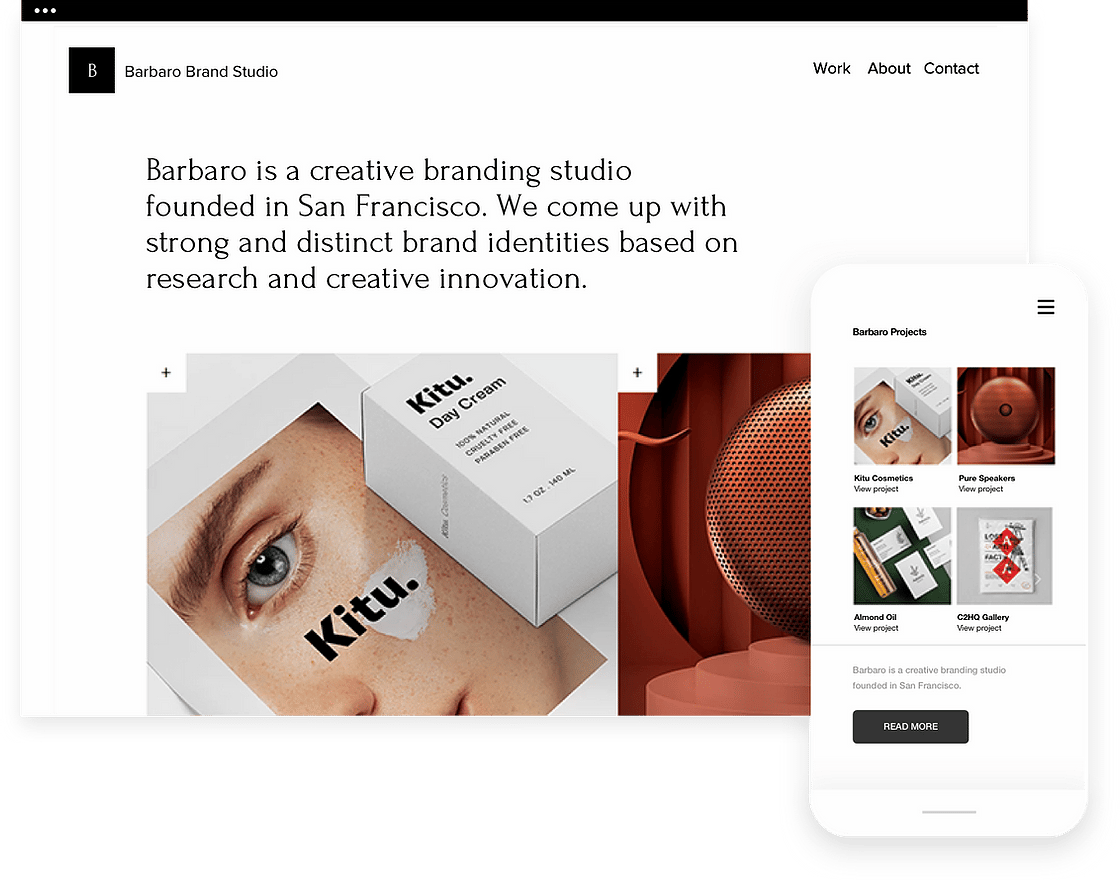
Image: Wix
The Good
Wix is a competitive website builder and, as such, has many benefits worth shouting about. The solution favours a drag-and-drop system that's easy on beginner builders, yet doesn’t limit customisation and offers a large library of pre-designed templates. This means you can get a professional, personalised website even as a non-expert.
Plus, the system's SEO capabilities are considered to be excellent.
The Bad
Despite its impressive opportunities for customisation, Wix can, in some ways, be viewed as rigid. For example, you can’t switch a website’s theme after its launch or do some obvious actions like add a featured image to a blog post. Yikes.
And while some of these things can be fixed via Wix’s Velo (a more advanced way to code your Wix website), this kind of takes away from Wix’s original appeal as an easy-to-build, easy-to-use solution.
The Ugly
Not much is truly ugly about Wix, except for its high price tag. As far as website builders go, Wix is a good choice. This is something that's reflected in its subscription fees that are higher than most other builders on this list. Yes, Wix does offer a free version but it isn’t much use to anyone taking their website seriously.
You’ll need to upgrade your website to at least the first tier just to remove all Wix branding from your site and its company name from your URL.
Who should use Wix? Wix is right for the small fry only just starting to seek an online presence. If you think your website won’t change much over time, you might get away with using Wix and ultimately be thankful for its search features and simplicity.
Spoiler alert! As an Elite HubSpot partner, we’re always going to recommend using HubSpot’s CMS over any generic website builder. We argue the CMS is the best way to not only build your website but also manage its content, automation and performance in the future.
Squarespace
Let’s take a second to talk about Squarespace’s impactful video campaigns and internal marketing efforts that perfectly position them as the rightful leader of design-focused, community-centric website building. If you’re a small business owner, it’s hard not to feel like you belong with Squarespace.
And if you haven’t been bombarded with Squarespace’s genius YouTube ads yet, you’re sure to be after researching this topic.
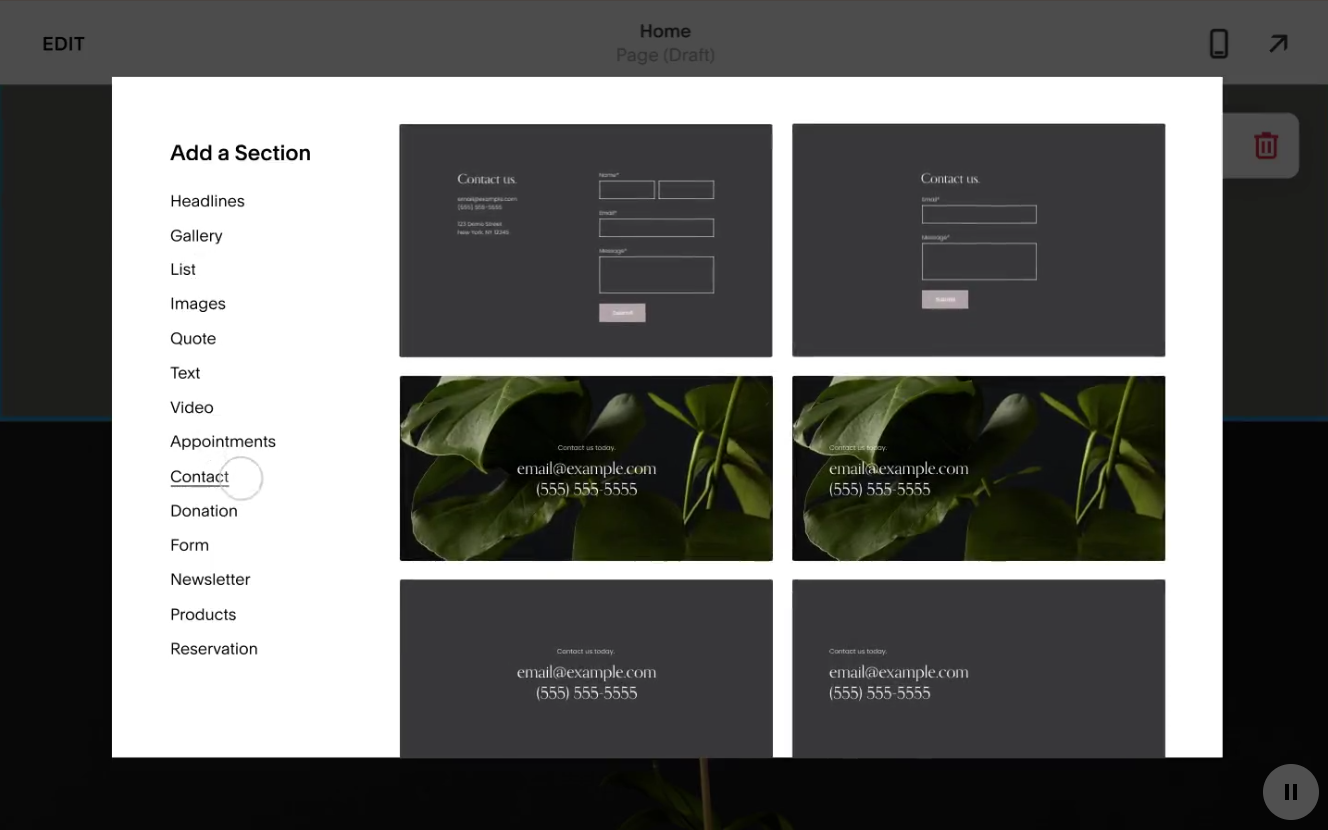
Image: Squarespace
The Good
Squarespace is a great value website builder offering a free custom domain with every plan and SSL security as standard. Known for its next-level design templates, Squarespace is an appealing option for those who want to look smart, slick and polished. Plus, the solution has plenty of built-in functionalities to do things such as take payments and create gift cards without fuss.
The Bad
Where Squarespace lacks is search. The solution isn't the best for search optimisation and does better at sitting pretty than sitting in Google’s good books. And while Squarespace is catching our attention with their advertising, they still feel, to us, like a late entrant in the website builder game.
However pretty their website templates are, they don’t have that many to choose from meaning users may have to resolve to match with other, beautifully designed but strikingly similar Squarespace websites.
The Ugly
There’s no denying Squarespace is more of a vanity builder than an advocate of advanced functionality. It perhaps has too much style and not enough substance. To make matters worse, Squarespace doesn’t use a comfortable drag-and-drop system meaning it can be trickier to master than most with no certain payoff.
Who should use Squarespace? We don’t like to stereotype but Squarespace is definitely your friend if you like to take pictures of your morning latte and get paid to write advertorials for overpriced laundry detergents.
Squarespace will make your content look the part if you’re a lifestyle blogger, photographer or niche brand that sells most of its stock in person yet has a cult following online.
Also read: How much does a new website cost? 5 ways to make your investment worth it
Also read: What is HubSpot? The ultimate guide on why you should make the switch
Weebly
Look, I don’t want to roast a website builder before we’ve even dug deep into the review portion but with a name like Weebly, it’s hard not to. Weebly sounds like a meek, mild adjective for someone weak, unimpressive and well, feeble.
Of course, Weebly wasn’t born with this intention but was instead created to be a short, pronounceable word capable of catching anyone’s attention. Unfortunately, Weebly itself doesn’t prove to be any different from our perception of its name.

Image: Weebly
The Good
Like Wix, Weebly is a drag-and-drop builder which is easy to adopt if you’ve never built a website before. This makes the solution easy to use for beginners. In short, Weebly might not have the beauty of Squarespace but it does have the ease of Wix, especially if you’re hoping to simplify and automate an online store.
The Bad
On the face of things, Weebly looks like the cheap (but not so nasty) option. But in reality, Weebly requires multiple add-on apps and eCommerce tools to get the right results. It also follows Wix’s sneaky footsteps by requiring you to upgrade to a paid plan if you want to remove intrusive branding.
So, while Weebly’s price tag might be tugging at your inner accountant, its affordability is a bit of a false promise.
The Ugly
Weebly is a website builder with many blemishes that ends up making its easy, affordable interface look quite ugly. Its lack of advanced SEO features and available extensions means your content may look like it's stuck in the nightmarish pixelated reality of the early 2000s with the poor ranking potential to match.
Who should use Weebly? It might be clear I don’t like Weebly much and in turn, there aren’t many individuals I’d wholeheartedly recommend it to. Weebly is marketed to businesses on a budget. That said, I’d argue working Weebly into your budget may be misleading as additional payments to make things work might take you to the same price as a top-tier website builder.
GoDaddy
GoDaddy is famous for domains and memorable marketing. If you want to buy a custom domain whether it's a pet pun to help sell dog bowls or a self-titled artist portfolio, GoDaddy is an obvious place to pick one up. But what about going one step further and building a website with them?
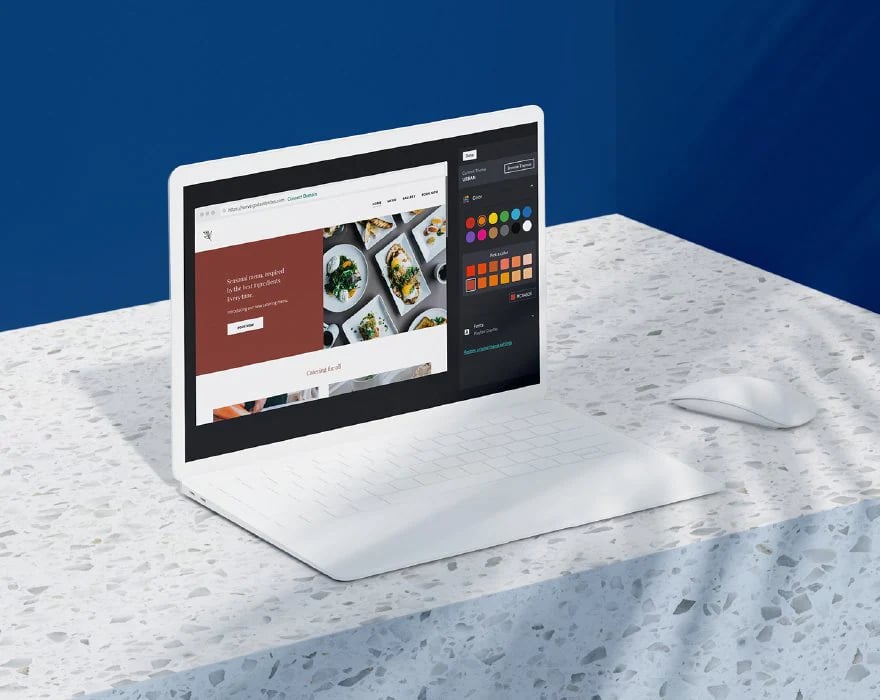 Image: GoDaddy
Image: GoDaddy
The Good
GoDaddy is like a fast-pass ticket at Disneyland. You’ll get up and running faster with as little as 13 steps to launch your GoDaddy website. Unlike Disneyland fast-passes, GoDaddy websites are also affordable making them a serious contender for those considering the cheap but cheerful website builder options.
The Bad
GoDaddy is fast but it might not get you first on page one of the search results. Experts have noted it doesn’t have the best SEO capabilities on the market making it disappointing for avid content creators and competitive eCommerce shop owners.
Also, I have to call out that its generous free plan looks like a pro on paper but since you can’t connect your custom domain without upgrading, I'm adding it to the cons.
The Ugly
Unless you’re happy with a bog-standard, box template website, GoDaddy’s limited customisation will no doubt leave you yearning for more creative control. We think this ultimately damages GoDaddy’s image and makes it a bit of a catfish.
The speedy solution blindsides you into thinking it's an absolute no-brainer. However, time does tell that GoDaddy is fast but too futile, swift but too simple for most.
Who should use GoDaddy? GoDaddy is good for growing a new business if you don’t mind starting on shaky ground. It might not give you the most stable of foundations but if you aim to sprout up from the ground in record time, this quick website builder might be right for you.
WordPress
WordPress has been around since 2003 and could be considered the grandfather of website building. But just like our grandparents, WordPress has its own, sometimes outdated, way of doing things and takes someone time to fully appreciate and understand the system.
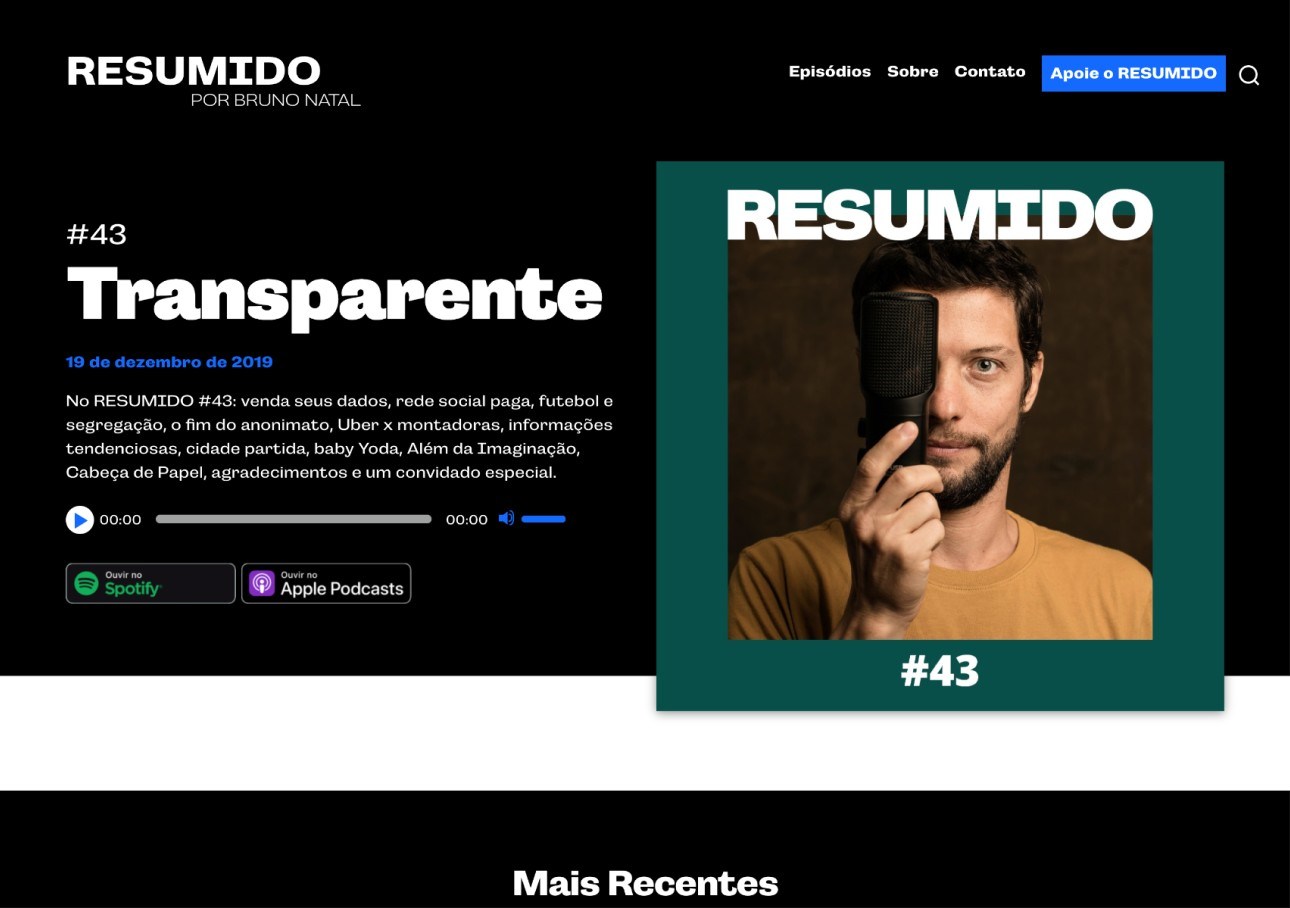
Image: WordPress
The Good
WordPress is a longstanding website builder with an impressive feature stack and high reputation. The solution is great for customisation and there's no shortage of themes to choose from. It also has built-in blogging, SEO and social media integration meaning most of your core content needs are automatically covered. For shop owners, WordPress has impressive eCommerce solutions.
The Bad
To say there's so much up WordPress’ seemingly never-ending sleeve, the solution doesn’t offer the best standard SEO tools. You might have to pay out for the top-tier plan to enjoy its full range and make sure your optimisation efforts aren’t in vain.
The Ugly
The worst thing about WordPress is simple. The solution isn’t simple. As such, only die-hard WordPress fans seem to understand its complex interface and dashboard. For beginner builders, WordPress will prove overwhelming and you’ll only be able to scrape the surface of its true potential.
Who should use WordPress? Those that love WordPress should use it. If you understand the system, you’ll reap the rewards of expert customisation, extensions and eCommerce integrations. Most beginners should steer clear, other than those who are eager and willing to learn.
Other Notable Mentions
There are countless other website builders out there - too many to cover in a single blog post. Every web builder probably has some merit, unique feature or niche audience to appeal to. Google Sites is great for team building if you want to share the burden of building websites while UCraft gives non-coders the ability to design a website from scratch with a blank canvas.
Both BigCommerce and Shopify are solid picks for eCommerce shop owners with a slightly different offer and unique selling point.
Website Builder vs CMS Platform
Now for the final fight (where we both know who will win). Website builders and CMS platforms look like they do the same thing. But to the expert eye, they couldn’t be more different.
A website builder amalgamates tools and hosting. The point of website builders is they’re easy-to-use for novice builders that don’t necessarily have the time or inclination to learn a new coding language. However, as we’ve noted throughout this article, not all website builders are as straightforward as they seem.
To add insult to injury, website builders always fall short in housing advanced features and making your website feel uniquely you. Templates and quick tools might give you the illusion of having a bespoke website but with website builders, this is never truly possible.
Someone, somewhere on the internet will be using the same theme or template as you, possibly even using the same colour combinations and widgets that you’ve picked.
CMS platforms, on the other hand, offer unparalleled customisation, content management features and extensions. With a CMS, there are thousands of apps to choose from, not a few pages worth. Ultimately, there’s a greater opportunity to add interactive elements to stay ahead of the curve with user experience.
A CMS platform like HubSpot is an all-in-one marketing, sales and service software that takes care of so much more than the initial build of a website. Using a platform like this ensures you can meet your company’s needs today, tomorrow and even next year, no matter how much your priorities change or your business decides to pivot.
Sure, a platform like this tends to be more specialised and expert-level. After all, HubSpot is built differently than any other CMS. It likely requires some agency help. But a CMS is a long-term investment for businesses who are serious about acing every aspect of their business.
I won’t go as far as to say switching to HubSpot will save you money but you definitely won’t ask for a refund or pay twice after being disappointed by your initial option.
Maximise your brand new website with our brand new playbook
If you want to invest in your empire, spark some serious interest in your company and make a lasting online impact, read our latest playbook.
This three-page guide is written by our own expert HubSpot agency marketers and tells you everything you’ll need to consider pre and post-launch to get the most out of your investment. Get access to the plays using the button below.



