Introduction
A Customer Relationship Management System helps businesses keep track of contacts, clients and conversations with these people. A great CRM can also help the sales department automate a lot of repetitive working tasks which is more time-consuming than they have to be.
On this page, you’ll find all the information you need to be able to choose the best CRM system for your business and use it in a way that enables your sales team to step into the new technological era. We will take you through how the changed customer behaviour has affected B2B sales, the "what, why and how" and the most valuable benefits of using a CRM. We will also share tips on how to create a CRM strategy and the 9 steps to choosing the right system for your company.
1. How customer behavior changes B2B sales
From then to now
Back in the day, a salesperson was like a hunter who tirelessly called up a list of potential customers and drove around to sales meetings to shake hands and close deals. The sales outreach strategy mainly worked because customer knowledge was limited.
With the past 10 years of technological development, customers have become significantly more informed about a given product or service they want to buy. With smartphones becoming accessible around the world, we can go online anytime, anywhere, and find answers to our questions.
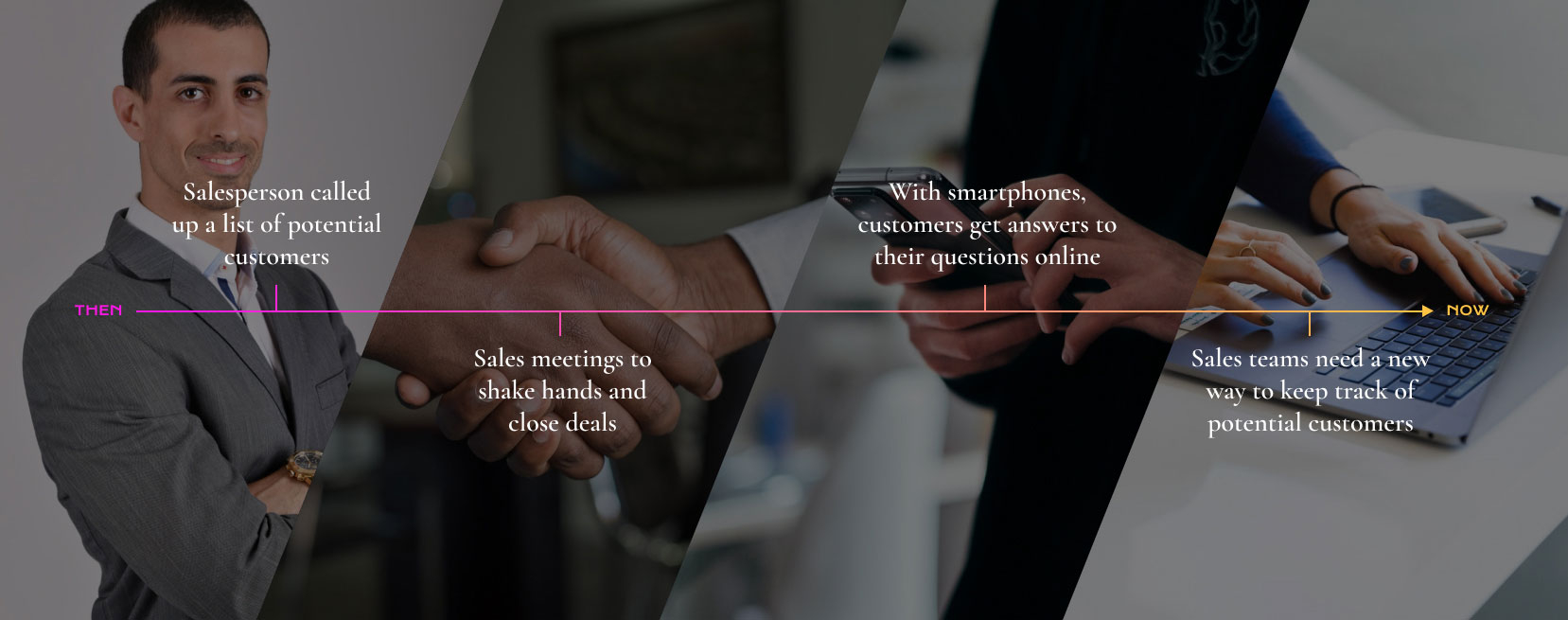
The easy access to answers affects our way of making a purchasing decision and makes it difficult for salespeople to set a meeting with a potential customer from a cold canvas call. In fact, customers will only talk to a salesperson after they have done their research and feel confident that a company is an obvious choice for solving their challenge.
As customers do a large amount of research on their own, they are usually more informed about your product or service when they speak to one of your salespeople for the first time. This introduces a new set of challenges for your sales team because every call or email to any potential customer needs to be customized to their specific needs. In order to keep track of this, you need a customer relationship management (CRM) system.
2. CRM - What, why and how?
What is CRM?
Customer Relationship Management - CRM - supports companies in managing interactions with current and potential customers. The goal of implementing a CRM system is to create a simple user interface for a collection of data that helps marketing, sales and support departments communicate with customers in a scalable way and with greater effect.
Marketing will most often use CRM to ensure that they generate the right leads for their sales team, an important factor in building a strong relationship with the sales department.
Sales departments use CRM to find potential customers, communicate with them, and track their interactions over time. The practice of keeping all things related to the customer together in one place greatly increases efficiency and productivity. Vendors that use CRM, for example, don’t need to search their emails to find out where the last conversation ended.
The same can be said for the support team. Instead of making the customer explain their problem over and over again, every time they come into contact with a new person, the information can be stored in the CRM system. That way, the support team can pick up the conversation from the customer’s last inquiry and provide a better customer experience.
Why is CRM important?
B2B sales often require significant investment and thorough consideration before the contract is signed. As a result, the B2B sales cycle can last anywhere from a couple of months to several years. During this time, the customer embarks on a journey through various phases, where they research their challenges and several possible solutions before buying anything. On the journey, they can interact with your company via different online and offline touchpoints.
Maybe a customer encounters your business for the first time when she is exposed to your social media ad. She might google it for more information and land on your website. Then, she downloads an ebook that answers some of the questions and gets on your email list.
She receives a series of emails over a long period of time, reads your blog posts and participates in several of your webinars to get more in-depth with her challenge, she hears someone in her network talk about your company, watches a case video, books a demo, meets with your salespeople a couple of times and eventually make a purchase.
The solution must then be delivered and installed. The customer may need to be trained to use your product and receive ongoing tips and tricks via email as well as invitations to events and news that can continue to make her smarter.
The customer journey, the buying journey or the user journey is the total experience that a potential customer has with your company across channels and touchpoints with marketing, sales and customer service. However, this journey is not always a linear process. Customers loop around and bounce from one phase to another.
B2B customers value suppliers that make it easier for them to navigate the purchasing process. In fact, Gartner research found that customers who perceived the information they received from suppliers to be helpful in advancing on their journey were 2.8 times more likely to experience a high degree of purchase ease, and three times more likely to buy a bigger deal with less regret.
So how do you make sure that the information you share with your potential customers is helpful? The answer is simple: you learn about your customers via your CRM system.

How do you maintain good customer relationships with CRM?
Do your customers speak with more employees in your organization? How do you know that the information is communicated and used to create value for both you and the customer? Do you have difficulty figuring out how productive your salespeople are? Does your sales team have a structured process, or is it up to the individual salesperson?
If you can answer “yes” to one or more of the above questions, there is a good chance you’d get a lot out of a CRM system. A CRM system would give you access to valuable customer trends beyond contact information, such as touchpoints with prospects – emails, phone calls, in-person meetings, purchasing history, website visits, social media interactions, etc.
This way, CRM helps businesses to learn about their customers, including their needs and why they purchase your products. By simplifying and streamlining many of the more complex customer interaction processes, CRM increases customer satisfaction.
Customer relationship management can also provide a strategic advantage because well-organized customer data helps companies select the correct recipients for promotions and new products.
3. What are the benefits of a CRM system?
1. Better insights on leads and customers for better marketing and sales
Wouldn’t it be convenient to know exactly when a potential customer is visiting your website? A CRM system gives you that specific knowledge, such as how many times a potential customer has visited the website, what he or she has looked at and whether they have had a conversation with an employee.
When your sales reps work in a CRM system that is integrated with the website, they will have access to a wide range of detailed information. It sets the stage for another kind of dialogue when a salesperson contacts a potential customer and actually knows what the customer has shown interest in or which products and services they have previously purchased. Instead of starting completely from scratch, the salesperson can provide a good service by asking questions that help the customer and create value from the start.
When you integrate the software you use for marketing automation with your CRM, the marketing team can personalize content to the target audience based on data on the individual recipient. Also, the integration allows your marketing department to see which campaigns or ads created the most traffic, which characteristics these visitors have in common, and intensify the initiatives that create the largest share of customers. This way, they can always choose the initiatives that work best and thereby optimize campaigns to get the most out of the marketing budget.
When the marketing department works in a platform integrated with CRM, they can also track which leads have become customers. For example, when a lead becomes a buying customer, the sales rep changes his or her status in the CRM system and that automatically changes elsewhere too, in the marketing platform, for example.
This allows the marketing department to do two things. First of all, the customer is automatically removed from the lists of leads. This is good since leads must be treated differently to customers. Second, the marketing department can now target messages for customers, campaigns and information about relevant events aimed directly at buying customers to increase customer retention.

2. Tearing down walls between sales and marketing
If your company’s departments work in silos with different software, the data stream is rarely coordinated and customer information will not have a single source of truth. In other words, the sales team may have information about a potential customer in their systems, while the marketing department works towards a completely different target group.
As a result, sales and marketing can pull in different directions. Instead of working in different silos, sales and marketing must have one common goal, which is to close sales. Accordingly, marketing must take some of the responsibility for sales and find out which marketing KPIs support salespeople to close more sales.
By keeping your customer data updated in one central location, it is also easier to share the same goals as well as identify challenges and take the right action to solve them directly. It will streamline the overall operation of the entire company when all employees have access to the same information about the customer.
A good marketing automation system can also work well to build a bridge between the two departments. Integrate your CRM with your marketing automation system, and you have a strong transparent engine throughout the customer journey. Having accurate, detailed records of each customer interaction that anyone on your team can reference and use to drive sales is a known and desirable side effect of using CRM.
3. Gives you a prioritized pipeline that puts the best leads first
A pipeline is the list of potential leads your salespeople are working on to get customers. Some are relatively distant, and some are close, but these leads are realistic opportunities and can be prioritized. A CRM system not only provides a complete overview of your options but helps sales reps to prioritize who to contact first, so they do not miss a potential new customer.
It also allows marketing to sort incoming leads and hand over the most qualified ones to the sales team. In other words, marketing must assess which leads are the hottest. Do they fit your ideal customer profile, and have they had a genuine interest? Sales and marketing, therefore, need to agree on which criteria constitute a good lead.
When setting up a CRM system, they should identify important criteria about how an ideal lead should behave and reward actions with lead scoring. A lead scoring model is a set of rules for how you qualify a lead. How they behave on your website, which articles they read, which reports are downloaded, etc. Each action generates points, and the leads that have the most points should be contacted first.
Through their different interactions, the sales team must also investigate if the leads have received the relevant knowledge they need through their customer journey. If your salespeople often experience that there are things that their leads lack answers to, then it is their job to pass that information on to marketing so that they can correct it in the future.
4. Better time efficiency through admin task automation
Companies are constantly becoming more and more specialized in their field and most today have in-house experts. In the same way, you can look at sales departments, which probably also have several knowledgeable, outgoing and energetic salespeople onsite. People with these qualities are valuable to a company and should not spend a large part of their working time on tasks where they are not allowed to use their "talent" to the full.
With that said, we should not underestimate the fact that sales work also involves a lot of administrative tasks such as reporting, documentation and logging. In addition, a sales rep might be working out of multiple systems to keep in touch with leads – email, live chat, phone – and spend a great deal of time moving from one system to another and manually recording notes from each touchpoint.
A modern CRM system can automate many of the administrative tasks and processes that your salespeople currently do manually by offering integration between your CRM and other business processes. Ultimately, this not only simplifies the work of the sales department but reduces friction, minimizes risks of errors and provides you with more productive and profitable sales.
A CRM system empowers you to analyze your salespeople’s activities to discover what outreach strategies or series of touchpoints work best, which helps your team to allocate its time most efficiently and close more deals overall.
5. Easy access to reports on common goals and individual achievements
A CRM system also enables you to pull the reports you need with greater accuracy and consistency at the click of a button. Real-time reports on a company’s current condition create common ground for united efforts to achieve common goals. And if your business has several departments talking to customers – customer service, presale, aftersale, etc. – the possibilities are even bigger.
For management, reports on results are important. They show whether or not the current strategy is working properly or if it needs to be adjusted for the company to achieve its goals. Reporting is also important for employees, to both see where they can improve individually and show when things are going well.
The vast majority of CRM systems can also be scaled as needed. The size of the different departments and the whole business is rarely a limitation.
4. Companies using CRM to improve sales efficiency
Examples of companies
Many large companies use CRM to improve their sales efficiency. Here are a few concrete examples:
Wells Fargo
Wells Fargo is the seventh most profitable company in the United States. With a client base of 70 million, it needs to make sure everything works. Wells Fargo uses a CRM platform to keep all of its services in sync, including banking, investments and credit cards.
Thanks to its CRM, it saves hundreds of hours of work and efficiency in IT, reduces technical debts and creates systems that drive innovation and build growth.
Amazon
Amazon’s CRM system is one of the main reasons it has become one of the world’s key platforms for online shopping. Amazon has one of the most complete CRM infrastructures in the world, and it harnesses customer data during purchases to instantly customize users’ online experiences. When you make a purchase, it tracks your history in its CRM system so it can provide you with relevant marketing and email campaigns, personalized just for you.
Apple
If you are using an Apple device, you have probably registered with an Apple ID to be able to use apps like iTunes, the App Store and FaceTime. You’ve also probably noticed that Apple is skilled at targeted marketing. It knows what you like and makes sure to provide you with content based on your earlier behaviour and interests. This isn’t possible without a CRM system and that’s why Apple’s CRM plays a huge role in its growth strategy.
Avidly’s clients
You don’t need to be one of the largest companies in the world to reap the benefits of a CRM. At Avidly, we’ve been working with many companies that have made their sales much more efficient with CRM. We are mainly working with HubSpot CRM and here you can read more about what HubSpot is.
Holm Security
Holm Security, a Swedish client in the security sector, recently implemented HubSpot CRM with great results. Holm Security provides its clients with a platform for digital vulnerability management. It runs a SaaS business model with pipelines in HubSpot for tracking new business, renewals and recurring revenue.
HubSpot is now being used by Holm Security’s sales team in over 10 countries. The CRM is also integrated with their subscription - and customer success system.
Hexatronic
Hexatronic Group is headquartered in Sweden and consists of over 20 international companies and over 1,000 employees globally. It offers a complete range of passive fibre optic infrastructure and sells to its customers across the globe.
Before we started to work with Hexatronic they used several CRM systems and had different working processes for different markets. We helped them implement HubSpot CRM and created a global working process which can be adjusted locally, without affecting the global working process. Today they have only one CRM for the whole company, which makes it easier to collaborate between markets. Here you can read more about our work with Hexatronic.
5. How do you create a successful CRM strategy?
Practical tips for your strategy
A third of businesses still struggle when trying to build an effective CRM strategy, according to joint research by Forrester and CustomerThink. Here are a few tips that will help your business to build a strong strategy for your CRM.
1. Outline your company’s CRM goals and how they align with your corporate strategy
The first step in building a CRM strategy is to determine the goals of your CRM system and how they align with your corporate strategy. Whether your corporate strategy focuses on doubling revenue growth, offering a unique customer experience, reducing customer churn, or something else, these goals can be achieved by implementing an effective roadmap.
Ask yourself: what is your starting point, where do you want to go, and what specific goals must the CRM system meet (e.g. the number of leads)? Your CRM system should also have the functionality to address your corporate goals. If your CRM system struggles to address these unique priorities, your business will also struggle to proceed to increased user adoption and is less likely to be sustainable.
2. Identify the best customers (and the worst)
Look into existing data you’ve already gathered and identify who you want to work with, and which customers are a good match for your company and which aren’t. Look for signs that tell you that collaborating with a particular customer isn’t the best way forward:
- The size of the business is much larger or smaller than your typical customers
- The company’s turnover is much larger or smaller than that of your typical customers
- The company is located outside your normal geographical area
- The company operates in an industry where you do not have competencies
From there, you can focus on determining who you should collaborate with:
- What size company are you good at handling?
- In which industries are you successful, and into which ones would you like to expand?
- Where in the country would you like to operate?
- What solutions can you handle?
- Which organizations do you work well with?
- What problems can you solve for these companies?
- Which people in the buying process are you particularly good at dealing with?
3. Understand the buyer’s journey
In addition to mapping out your ideal customer as described above, you should work with personas to gain more insights about the person in the customer’s business that you would like to talk to. That way, you can better understand their goals, challenges and concerns when talking to each other. At a minimum, you should have a good sense of the following:
- What role do they have in the customer’s business
- What challenges you can help them with
- What motivates them to action
- Which questions they often ask
- Whether they are decision-makers or influence-blockers
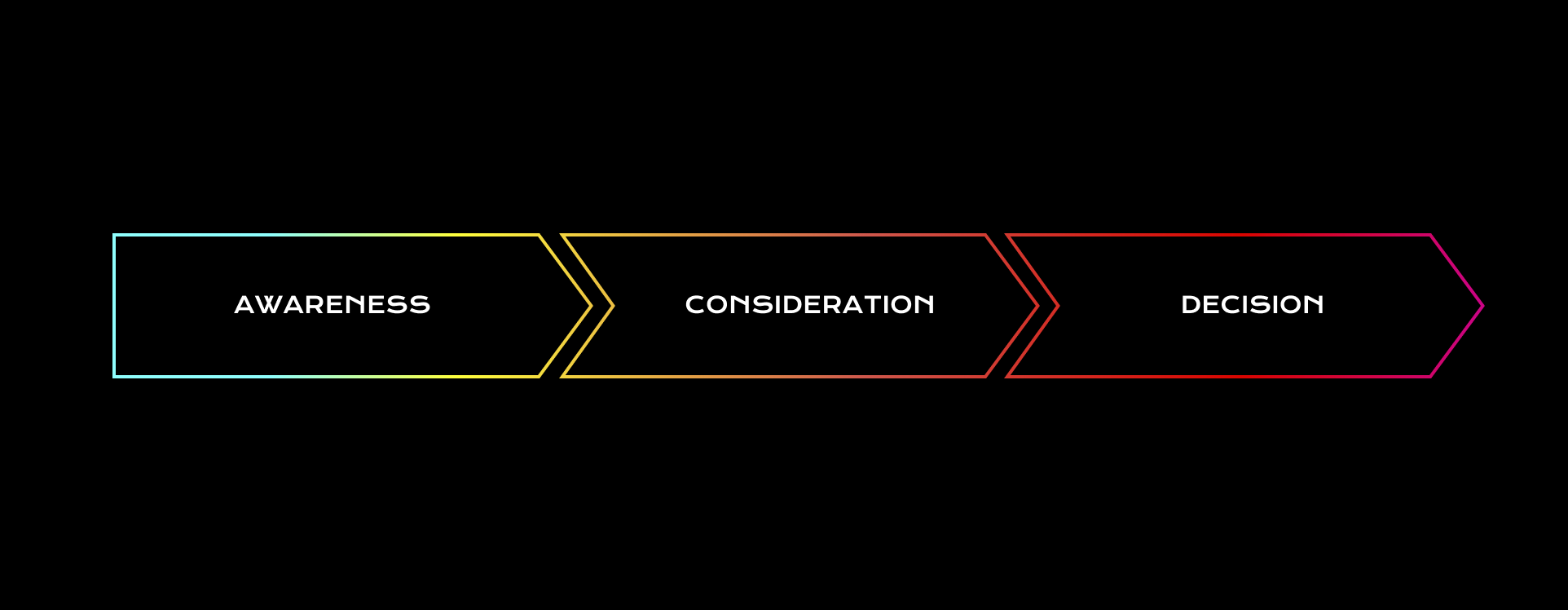
4. Get your teams on board
It’s essential to create a broader understanding of why your business needs a new system. You will quickly face opposition on the road where the majority will be critical towards changing their ways of working by getting a new CRM system.
To get the employees on board, you can start by mapping out the challenges the different departments meet today and how these can be solved through the CRM. Getting the employees involved from the start, as well as facilitating further training after implementation, can therefore be the key to securing user adoption.
6. Nine steps for choosing the right CRM system
Important features
Although your choice of CRM system should be adapted to your company’s specific needs, there are some functions that your teams should not go without.
1. Contacts
Every CRM has processing and administration of contacts as its core feature. All CRM systems allow sales reps to create contacts and customers and to store information in a database. However, the best systems are those that make it easy – those that are streamlined and require the fewest clicks. You can rate this feature based on how easy it is to create a contact, customer or lead.
2. Opportunities or deals
The term “deal” here means “opportunity”, from those that appear when one of your contacts may be interested in something to actually closing a deal. Most CRM systems can be tailored to your particular sales process. Whether there are three or 15 steps in the process, you must have the option to customize the system precisely to your reality with the right criteria. It should also be easy to move each deal from one mode to another and skip steps if they do not make sense. The best systems have a drag-and-drop feature that makes it incredibly easy. Evaluate this feature based on whether the solution can be tailored to your company.
3. Daily routines
Sales reps need an easy overview of key tasks on a daily basis. It can be key KPIs such as the number of sales targets to date as compared to achieved targets, how many deals are in the pipeline, what the value at each stage of the deal is, etc. The sales manager needs the same information and should have an overview of the entire department or individual sales teams. Rate this feature on the visual representation and simplicity of the information.
4. Task management
Any sales rep who has to jump back and forth between emails, spreadsheets and a calendar to get an overview of and solve their tasks isn’t as happy as they could be. A CRM system that has a function for task management often streamlines a sales rep’s daily workflow and helps them to be on top of their tasks. If the system is well designed, it is easy to delegate tasks back and forth between departments or people. It also provides transparency over the current workload. Evaluate this feature by considering whether or not it’s easy and intuitive to work with.
5. Content repository archive of existing material
Sure, every sales rep has their favourite product sheet, but it doesn’t necessarily benefit everyone. To be as effective as possible and not waste time, choose a CRM that makes it easy to find existing material. It takes time to write emails, so choose a CRM that makes it easy to create good email templates that can be used over and over again. Don’t reinvent the wheel every time!
6. Automated data collection
One of the primary reasons our customers choose to invest in a CRM system is that they would like to get an overview of emails and phone calls to customers and leads. But be aware that many CRM systems require the sales rep to make copies of their emails and insert them into the system or manually register all phone calls. For a sales rep that makes many calls or sends many emails a day, this can employ a lot of more work and become demoralizing, and this can make mistakes seem invisible. Choose a system that automatically stores this information. The best systems show all interactions on a timeline for an easy overview.
7. Reporting
A CRM system is no better than the insight you get from it. Make sure the system provides you with the data and reports you need. It must be easy to get an overview, it must be easy to draw relevant data, and it must be easy to export and share knowledge. Evaluate this feature if you can generate reports accurately according to your needs and whether you can export and share them.
8. Mobile
Sales reps that have direct access to the CRM system from their phones are 15% more efficient. If the system is accessible only by computer, then a sales rep’s day becomes less flexible and there is even a higher risk that they will document data at the end of the week. This increases the risk that important data and information will be lost simply because the sales rep does not recall it anymore. In cases where your sales reps work remotely, this is even more critical. Most systems today have real-time access to the system from smartphones or tablets.
9. Integration with marketing automation
Last, but not least, make sure that there is proper integration between your various systems and especially your marketing systems. Customer relationship management is about managing a long-lasting, good relationship with your customers. It is about managing the relationship completely from the customer’s very first visit to your website, through to a good working relationship, through to completion. Upon completion, the customer should be happy, satisfied and loyal, and willing to tell their network about their positive experience of being your customer.
7. What's the best CRM software?
There are a lot of CRM systems on the marketing today. Some of them are cheaper than others and not all provides you exactly the same features. Here is a list of the 8 most popular CRM systems right now. Put some time into investigating and evaluate which one is best suitable for your business needs.








