Okay, we know you're busy. Let's get straight into the 5 steps to show you how to select the right keyword for your URL.
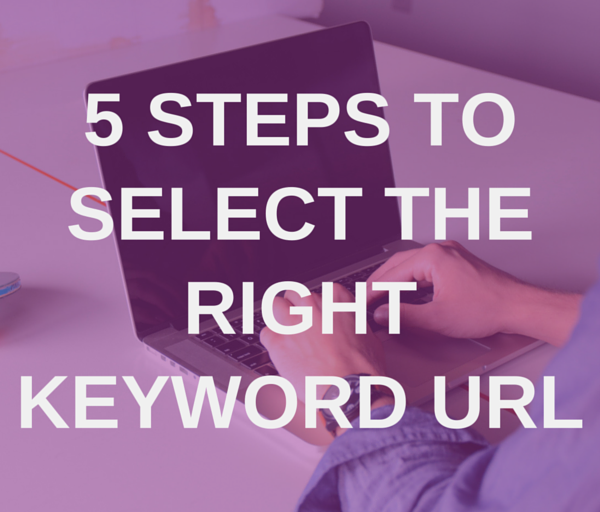
1. Think Like Your Customer
Don't think what you'd like them to search for to find your website, but what is somebody actually going to search for? That will make an effective keyword.
Think about it like this; if you were a new photographer in Manchester, you'd love to be the number one result for "photographers in Manchester".
But competition is far too high;
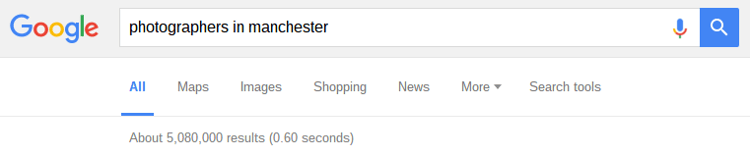
What is more effective is to think of a niche which you are best placed to offer and target that with a longtail keyword; "candid photographer in Manchester" narrows things down a little - by 4.5 million results;
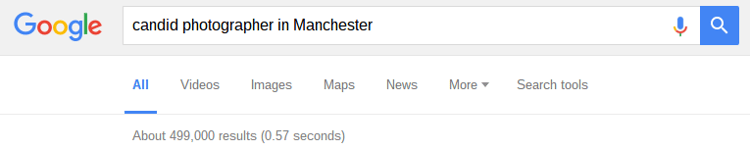
2. Search It and Look At Your Competitors on the SERP
Search your keyword and similar variants and have a browse of your competitor's websites.
Knowing your competition is vital at all times. And selecting the right keyword for your URL is no different.
This is good because you can look at their URL slug and their content and produce something better.
NOTE; none of our photography competition mentions our keyword in the URLs.
3. Now Head to Google Keywords Planner
The aim here is to find a highly searched keyword with low competition. This is an aspirational or "get as close as possible" target. Head here.
Remember, we are only looking at our URLs here, not building a PPC or ad campaign, so don't be too concerned with all the analytics that Keyword Planner will produce.
Look at the results and find either a keyword which is already on your short list (score) or is a better alternative.
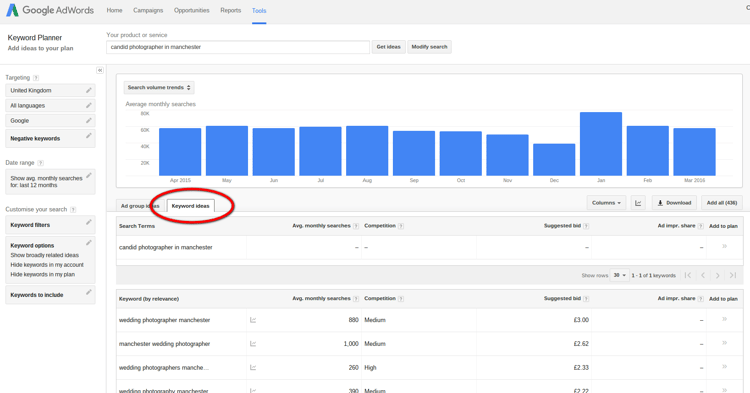
NOTE; make sure you're on Keyword Ideas results.
4. Finalise Your Keyword Wording
So, now you've found a keyword which your page is the best result to be returned to searches. It's time to get your URL to stress this to search engine spiders.
- Be Concise; it's a page URL not a meta description
- But Be Precise; remember, our competition wasn't stressing their candid capabilities in their URLs.
Google will pick out and bold the keywords in both the snippet and your URL on the SERP. Even if you aren't at the top of the page, this will help to catch the viewer's eye and increase clicks.
It is also good SEO practice as it helps Google to tie the keywords in your text with your title, meta tag and, now, your URL.
Good Practice;
http://www.aphotographerswebsite.co.uk/services_candid_photography_manchester
5. But Don't Stuff Keywords In
Bad Practice;
http://www.aphotographerswebsite.co.uk/services_candid_photography_manchester_leeds_north_west_documentary_style_natural_photography__weddings_wedding
Doing this will flag your page as spam and your ranking will be penalised.
All that hard work will be going to waste.
Get The Full Cheatsheet
If you have found these improvements to your page URLs useful, there are many more tips like it in our FREE downloadable cheatsheets.



