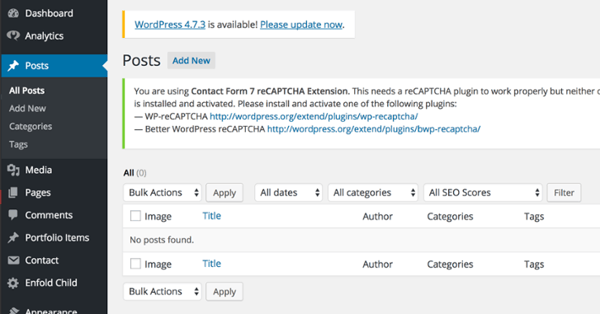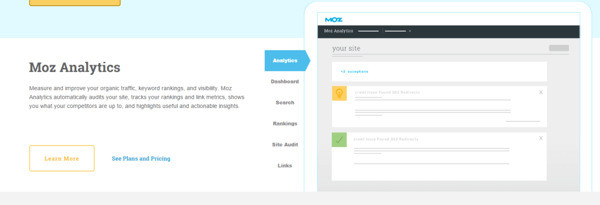As the movement continues to grow, more people are wondering whether you need HubSpot's software to execute an inbound marketing strategy. After all, they're the leaders of the industry. The short answer is, "No, you can do inbound marketing without HubSpot." But why would you want to? Here are the benefits of using HubSpot to do inbound marketing.

Quick One Before We Start: Do You Need a Recap on Inbound Marketing?
If you do, just click here for a full post on the inbound marketing whys and what fors.
Inbound marketing is a relatively new approach. Instead of the traditional way of going out to find prospects, inbound marketing involves attracting those prospects to your business by presenting them with useful, interesting content and having valuable conversations with them.
By earning their attention, you'll be able to nurture a better and longer lasting relationship with them in comparison to the traditional approach.
So, Do You Really Need HubSpot?
HubSpot is an all-in-one marketing platform designed to help you get the most out of your inbound efforts, but in theory, yes you can do inbound marketing without it.
You can do inbound without using the tools provided by HubSpot and use third-party ones instead. That being said, it may take up more time and resources if you do so because these tools usually operate independently from each other.
We'll be discussing the following tools:
Blogging and Content Tools
There are various online blogging services and platforms available for use other than HubSpot. For example, WordPress is a platform whose name is often thrown into the mix when it comes to choosing an inbound marketing Content Marketing System (CMS). And for good reason - it's one of the most popular web platforms and accounts for 25% of all sites across the web.
Every #content writer has written on WordPress at some point in their life.
WordPress is supported by thousands of developers with many custom plugins, themes and external tools available to help you execute your inbound strategy. Plus, HubSpot has been designed to integrate with and work seamlessly alongside WordPress.
SquareSpace is another popular website and CMS. It's a good option for small businesses who are looking to set up websites as cheaply as possible via internal resources. It's user friendly, requires no coding knowledge and helps you create professional looking websites at low costs. SquareSpace also offers integration services.
However, both WordPress and SquareSpace do not offer a single platform to configure multiple functions at once.
For example, if you wanted to incorporate email marketing or social media scheduling, you have to do this all manually or via third-party scheduling platforms. If you want to optimise your blog posts, you'd have to install plugins or rely on their basic tools.
In contrast, HubSpot offers everything you need to produce optimised blogs from inside a single platform. This helps to save time as you don't have to sign in and out of multiple accounts or have a bunch of tabs open at once and can see reports data inside HubSpot.
It's easy to customise your website on HubSpot too - you can either make on-page changes without needing to code or choose to tinker with codes if you have the skill and desire.
Of course, this depends on personal preference. You might want to work with everything on your website separately or pay an agency to do the work for you. Or, you might want to save time and money and use HubSpot's integrated platform.
Social Media Tools
HubSpot comes with built-in social media and analytics features but there are alternative platforms you can use. For example, Hootsuite is a social media management tool that helps you track social media campaigns. Its main goal is to help you get more from social media.
Reports found that 19% of marketers spend more than 20 hours a week working on social media.
Hootsuite helps by allowing you to manage multiple social media channels at once in one place - from Facebook and Twitter to Instagram, LinkedIn, Google+ and more. Plus, it's suitable for businesses of any size.
Buffer is another popular social media management platform which is highly user friendly and allows the scheduling of social posts and analytic tools to improve future optimisation.
These two tools are perfect if you're just looking for a social media management solution.
However, if you're after an all-in-one inbound marketing solution, you'll have to use multiple plugins and tools at once because Hootsuite and Buffer are only for social media. HubSpot, on the other hand, was built for businesses who require a thorough solution for their marketing.
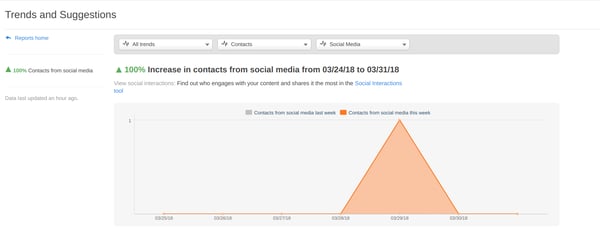 HubSpot's social media reports dashboard
HubSpot's social media reports dashboard
HubSpot's social tool may not offer the same scope of features as other platforms designed for social management specifically, but it offers integrations (such as AdEspresso by Hootsuite) to help marketers go for a more social media focused approach.
Plus, HubSpot offers a wide range of other tools to complement your inbound marketing strategy as social media isn't the only factor involved. And the social tracking, monitoring and report features being in the same place as your other reports is a lifesaver.
SEO Tools
Moz and WordStream are two alternatives to HubSpot's built-in SEO tools. The first thing to realise is that both of these tools are meant to help marketers gather their own information, so their tools are more powerful and provide more insightful data than HubSpot's SEO tools. Use HubSpot for top level, snapshot analysis and tracking, but your existing SEO tools for in-depth planning and reporting.
So, for example, Moz is an SEO software featuring an array of tools that are meant to simplify everything SEO-related (from researching and tracking keywords to performing site audits) and help you get more out of your inbound marketing strategy. The keyword explorer tool is great for finding real keywords.
WordStream offers a similar service with its suite of online marketing tools which include keyword research and management capabilities to improve SEO campaigns.
But Moz and WordStream are primarily SEO platforms. Their keyword tracking and optimising tools may be more powerful than HubSpot's built-in SEO tools but because they are only specialised in this area. HubSpot, on the other hand, is a marketing platform which offers more features and covers more marketing channels, just not in as much depth.
SEO being so important to inbound, our advice is that you need HubSpot and dedicated SEO tools.
Reports and Analytics Tools
Keeping tabs on website traffic, leads and conversions are vital parts of any digital marketer's job. Two of the most popular tools for reporting are Google Analytics and HubSpot and while there is an overlap between the two, there are some differences.
For example, GA allows you to truly dig deeper into your prospect's journey on your website, from site performance metrics such as page load speeds to what types of devices your website is being used on. Using custom tracking elements, you can track every single interaction a visitor makes during their session. Google Analytics also allows you to track multiple websites from a single account.
HubSpot doesn't offer the same depth of analytics tools. You can't access the same site performance metrics, measure micro conversions such as how many times a video was played (though you can measure clicks and form fills) nor can you track multiple websites from a single account (you have to set up a portal for each website you want to track).
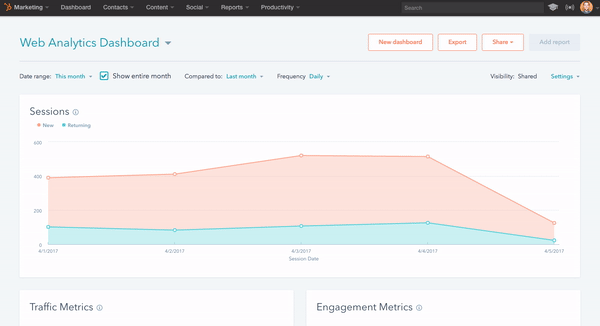
GA is primarily an analytics platform so while it's capable of providing highly in-depth insight into how a website is performing, you'll probably be as frustrated as us with it's clunky UX. However, HubSpot offers a much easier interface for both marketers and non-marketers to read and process information.
Email Tools
Email marketing features are offered within HubSpot's all-inclusive platform but there are alternatives. For example, MailChimp is a popular and user-friendly software that can be accessed for free and then scaled up according to your business's needs. You're able to upload contact databases, divide your contacts into lists and set up and analyse campaigns.
ConvertKit offers a slightly different approach. Instead of contact lists, you have the "Sequences" feature to build drip campaigns around and send to segmented audiences. It's extremely useful for those who want to group very specific audiences and work them into campaigns.
As for HubSpot...this platform isn't just an email marketing tool. Instead, it's a marketing automation and business growth platform which offers many features and email marketing is just one of them.
HubSpot allows you to go into much more detail than MailChimp or ConvertKit - for example, you can tailor campaigns based on behavioural triggers which can attract and nurture each contact in a way that the former two platforms can't.
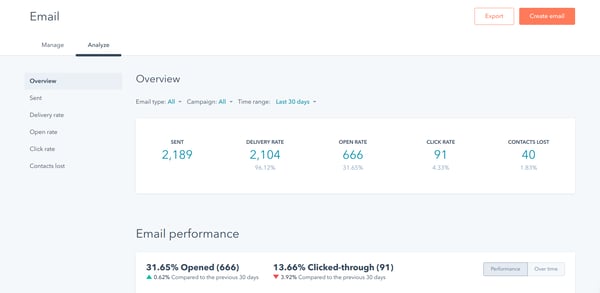 HubSpot's email analytics dashboard
HubSpot's email analytics dashboard
The Conclusion: HubSpot Simplifies Inbound Marketing
It's one of the very first things we said and something we kept reiterating, but we'll just say it one last time... HubSpot is an all-in-one marketing platform that contains all the tools you might need for your inbound campaign.
While the third party tools we talked about might offer greater insight and have more powerful capabilities, their features are limited to specifically what they were intended for.
For example, WordPress is an intuitive website and blogging platform that is a great alternative to HubSpot's blogging tool. But you can't create landing pages. You'd have to create a standard web page and design it so it resembles a landing page. And even then, it's not actually a landing page and you can't track its performance from within WordPress. You'd have to use Google Analytics, which is a powerful reporting software but you can't create email marketing campaigns using it. You'd have to use another software such as MailChimp. But MailChimp doesn't offer any SEO features so... you get our point.
HubSpot allows you to utilise blogging, social media, SEO tracking, analytics and emails and seamlessly manage them from a single platform. No need for third party tools or to sign in and out of multiple accounts.

HubSpot's Professional package and range of features
So is HubSpot Better?
Despite this, it's also worth noting that most inbound marketers don't just use HubSpot nor do they only use these third party tools. There might be times when you need deeper insight and one tool may not be enough. The best practice is to use a combination of these platforms to make sure you're getting the most out of your inbound efforts.
Find Out More About Marketing Automation Platforms
HubSpot is a popular marketing automation platform that offers a range of great tools meant to maximise your marketing efforts. But it's not the only platform out there. Download our FREE Marketing Automation Comparison Guide which covers HubSpot, Marketo, InfusionSoft or Pardot so you can see which is best suited for your business needs.